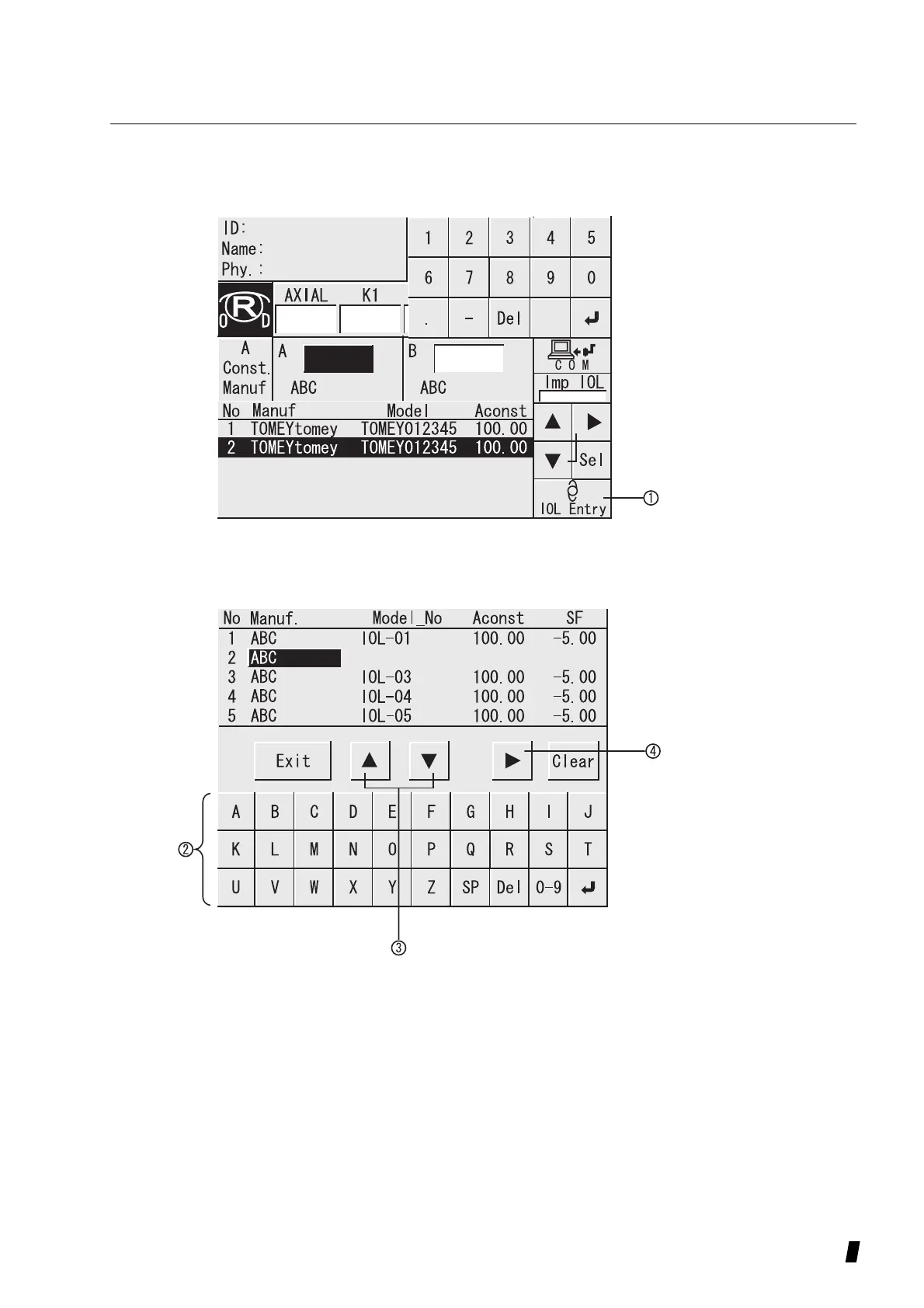3-41
d) IOL power entry
IOL Data can be stored up to 10 lenses.
1) Touch the “Entry” key (1) to show IOL Entry
Window(Fig2).
2) Touch up and down cursor(3) to select the position to
enter data.
3) Enter Company name(Company), Model No(Model
No), A constant (Aconst) and Lens constants (Aconst,
SF, ACD-Const, a0, a1 and a2). Press “Return” key to
move entry index.
4) Use right arrow key (4) to show extra page with ACD-
Const, a0, a1 and a2.
(Figure 2)
(Figure 1)
