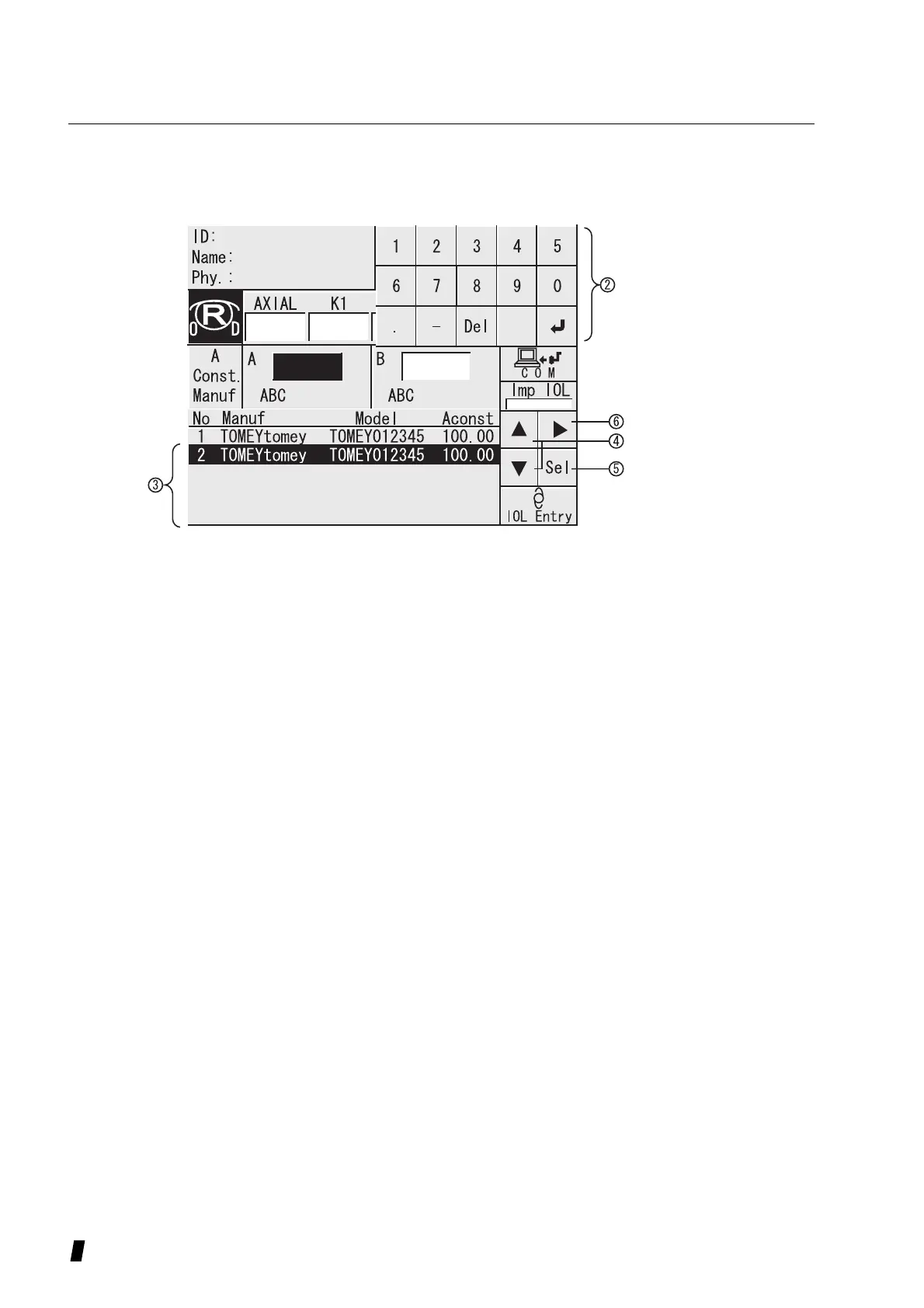3-40
1) Select the Lens Constant key (1) in the screen of (Fig.
1), so the key will be highlighted to display the screen
of (Fig. 2).
2) Enter the lens constant with the Number Enter key (2) in
the screen (Fig. 2). If the IOL registration has been
made, enter the data from the lens data (3) displayed in
the screen (Fig. 2). Move the cursor with the up / down
keys (4) and enter the data with the Sel key (5).
In order to display the data (such as ACD const, SF, a0,
a1, a2, etc.), which are not displayed in the screen (3),
select the Page Change key (6).
[Entry range]
A-const.: 100.00 ~ 130.00
ACD-Const.: 0.00 ~ 10.00
SF: -5.00 ~ +10.00
a0: -9.999 ~ 9.999
a1: -0.999 ~ 0.999
a2: -0.999 ~ 0.999
a0, a1, a2 must be fulfill the following conditions:
2 < a0+a1*3.37+a2*23.39 <7
2 < a0+a1*2.35+a2*20.00 <7
2 < a0+a1*3.50+a2*27.00 <7
(Figure 2)
