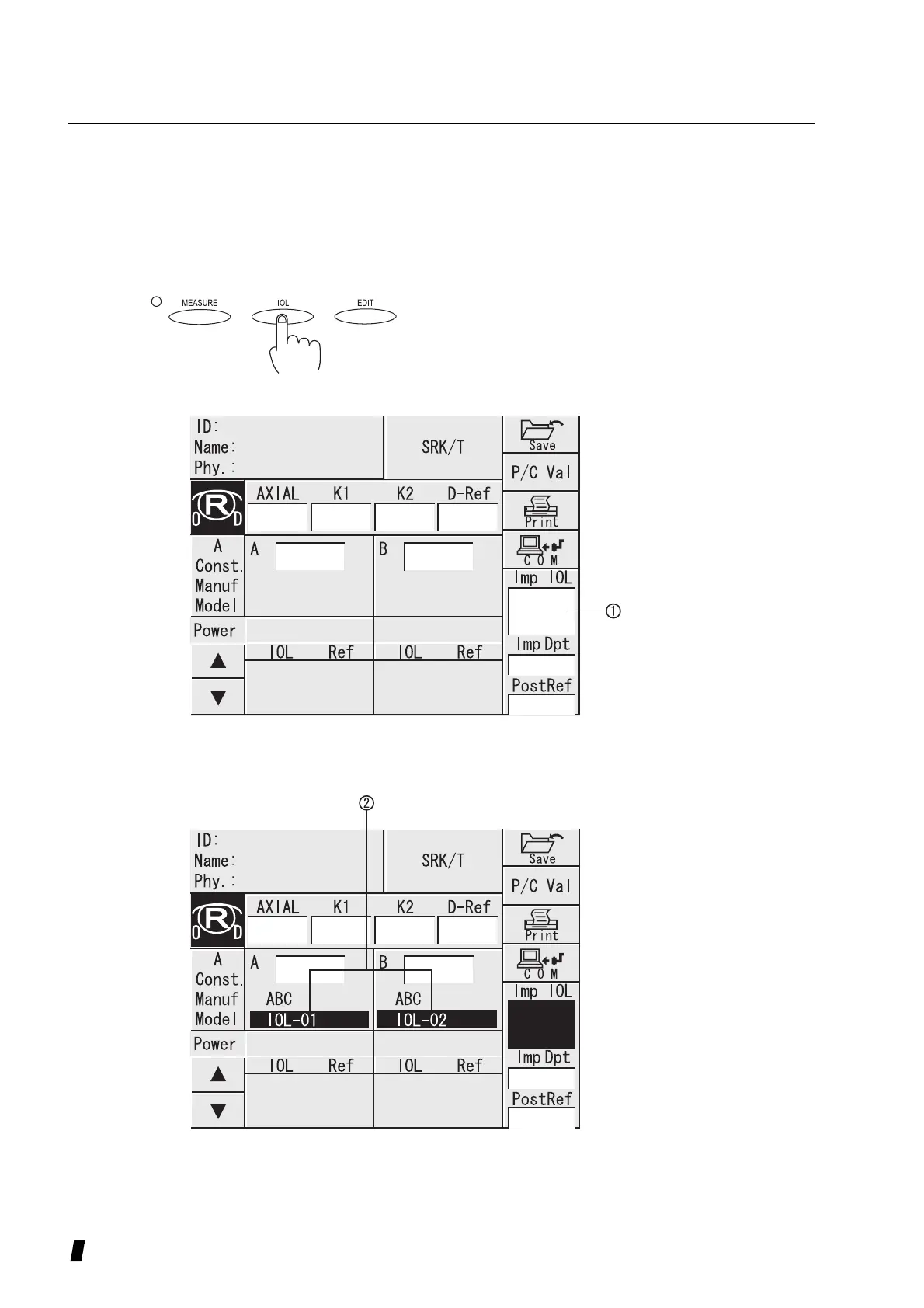3-44
f) Assistant function
Imp-IOL Entry
Enter the implanted IOL model name. This model name is
saved in the internal memory or the Memory card.
1) Press the IOL front button provided in the front of the
Main Unit to display the IOL Calculation screen (Fig.
1).
2) Touch the Imp-IOL key (1) in the screen (Fig. 1), so
the key and the Model display will be highlighted
(Fig. 2).
3) Select the Model display (2) for the lens used, so the
Imp-IOL key will be displayed.
(Figure 1)
(Figure 2)
