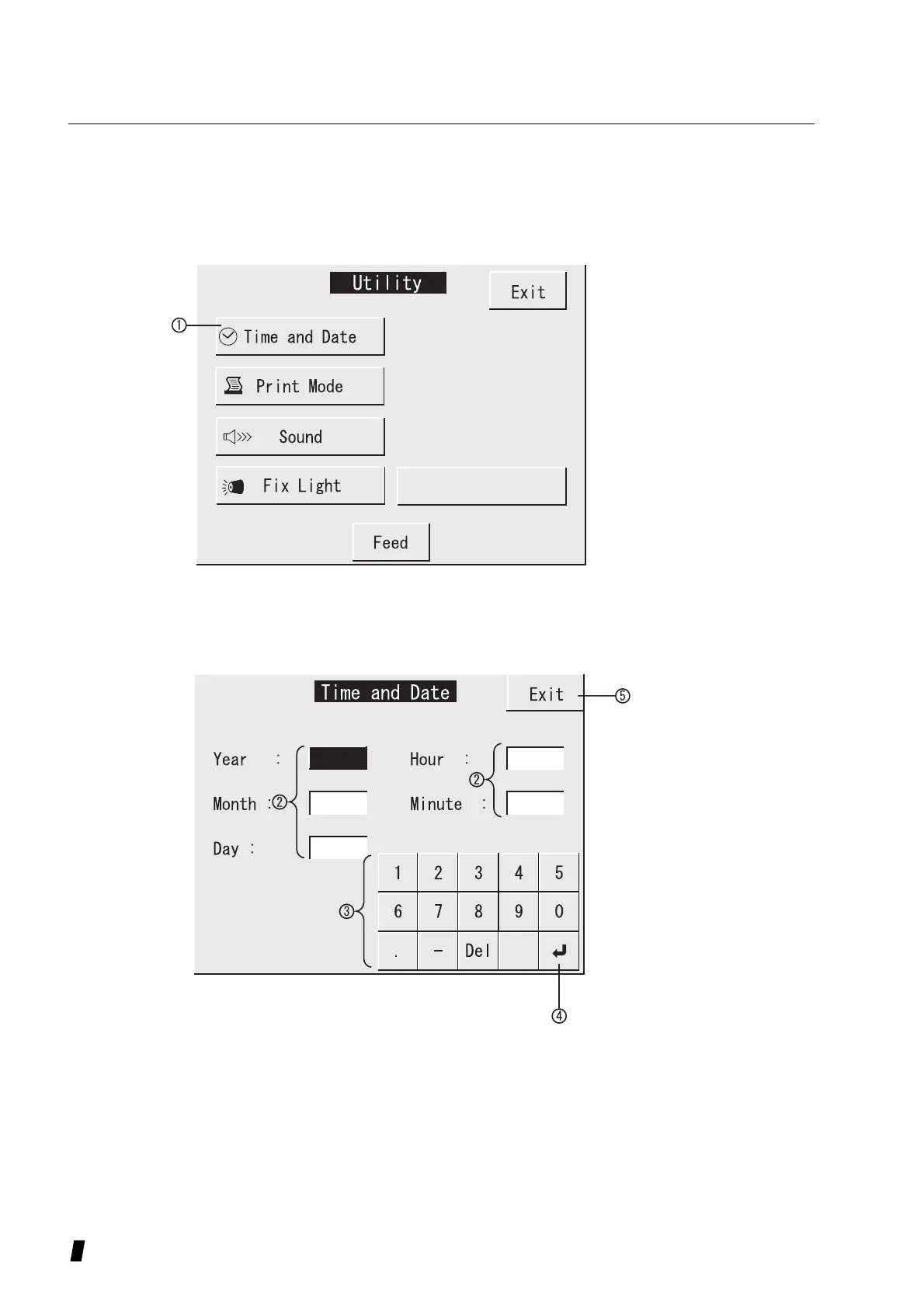3-72
3.7.2 Biometry/IOL power calculation utilities
a) Time and Date
To set the date and time:
1) Touch the Time and Date key (1) on the biometry Utility
screen(Fig 1) to display Time and Date screen (Fig 2).
2) Touch each item key (2) to prepare to enter information
for that item. The selected item will be reverse
highlighted. Enter the information using the number
keys(3).
3) Touc the Return key (4) to register each value.
4) Touch Exit key(5) to return to Utility screen (Fig 1).
(Figure 1)
'ZVGPFGF
'ZRQTV
(Figure 2)