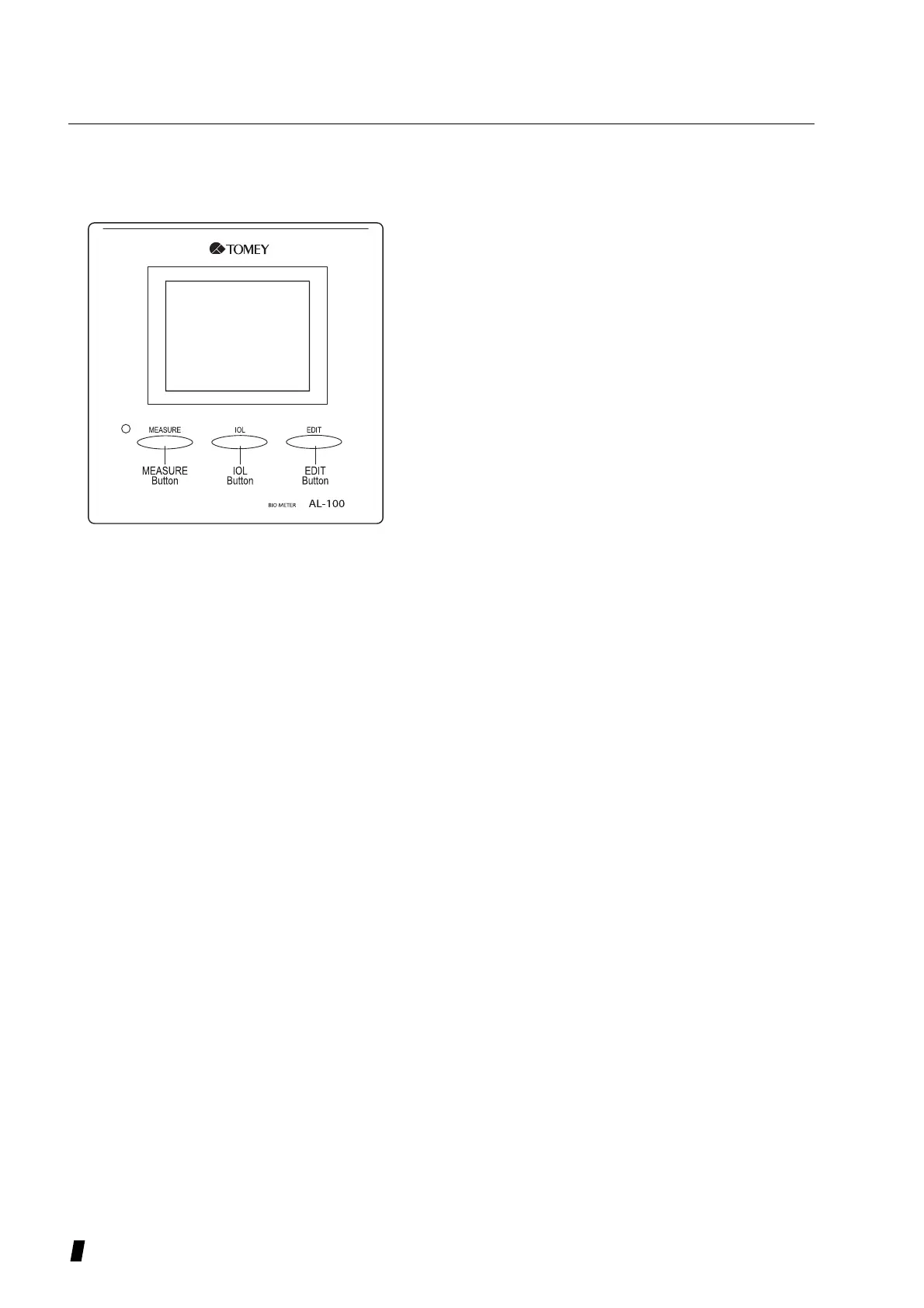3-10
3.3.2 Front button
1) MEASURE
The catalog screen (Ready to measure) screen is shown,
when pushing this button. The settings with Index data
input, selecting the eye to be measured, Contact/Immer-
sion and selection of Measurement methods are also
done with this button.
2) IOL
The IOL calculation screen appears, when pushing this
button. IOL power calculation, Personal Correspon-
dence value, IOL registration can be done with this
function. The results can be printed out with the built-in
printer.
3) EDIT
The EDIT screen appears, when pushing this button.
Waveform, measured data, Caliper, Utility, Data Save/
Load and print out can be done with this function.
