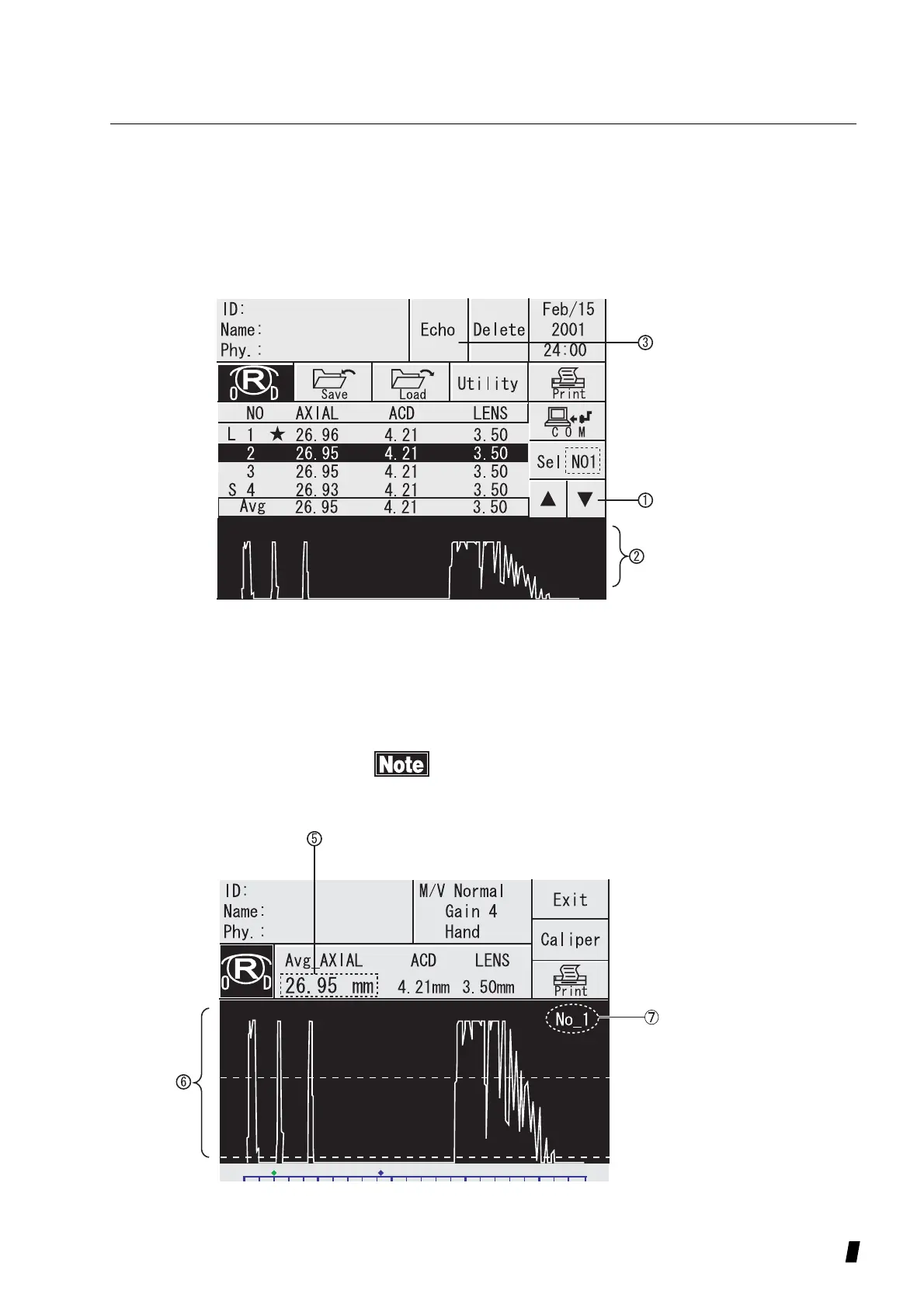3-31
a) EDIT Screen
The waveforms for each eye of the current patient mea-
surements can be retrieved and reviewed at any time dur-
ing the measuring process.
“Displayng a waveform”
1) The waveform will be shown as shrunk wave on “2”.
Press up and down cursor keys to switch to the
waveform, you desire. (Fig1)
2) Press Echo key (3) to enlarge the selected waveform.
When pressing Echo without selecting any data (as
shown Avg (5)), the data closest to the average will be
displayed. The wavefor of selected data and selected data
# will be shown as (6), (7) on Figure 2.
(Figure 1)
(Figure 2)
