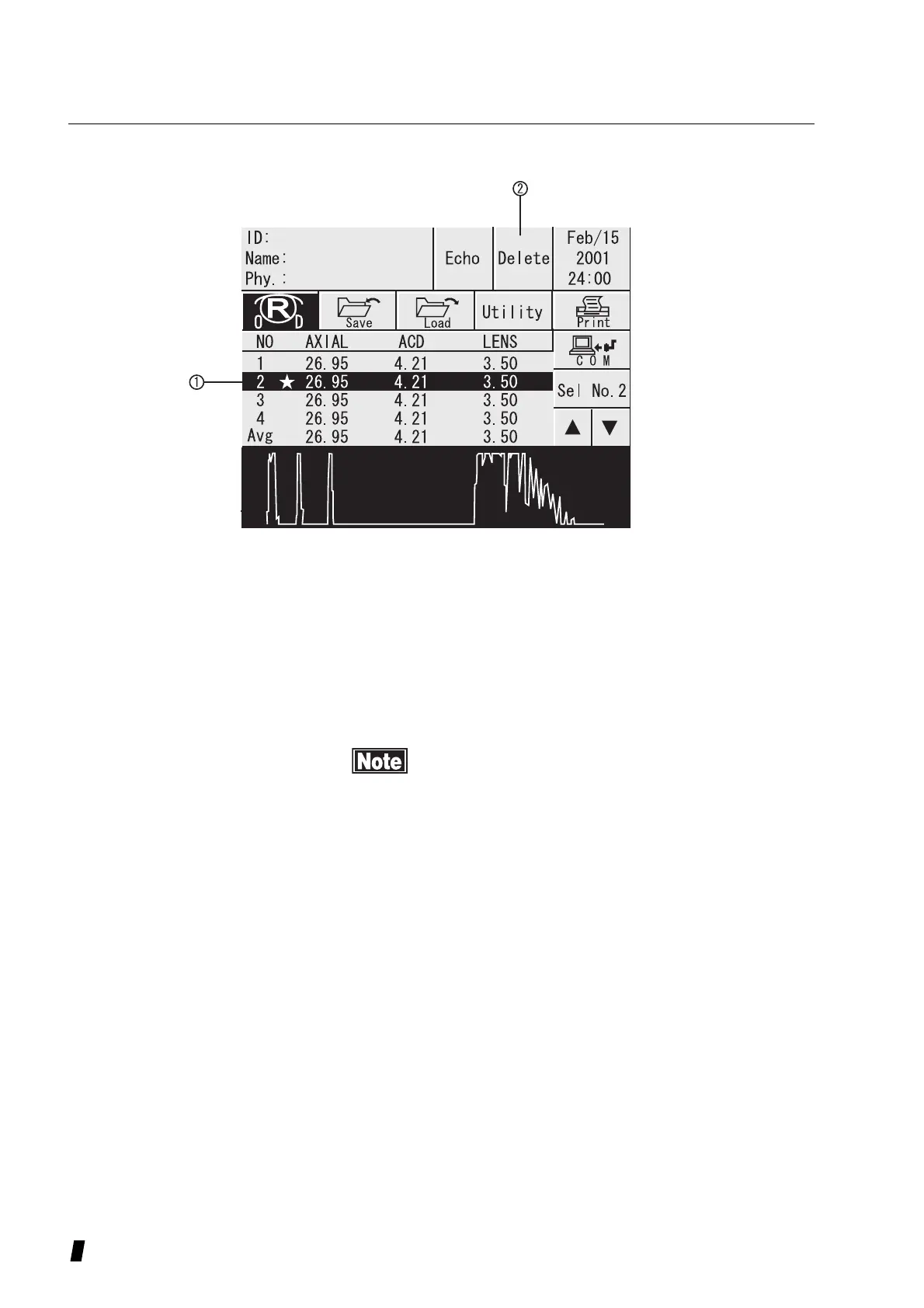3-32
[Deleting individual measurements]
1) Touch the up and down arrow keys (1) to move to the
measurement you wish to delete.
2) Touch “Delete” key (2) to delete the data. “Delete” key
will change into “Recall” after delete and press the
“Recall” key to recover deleted data.
When switching to the other window, deleted data will be
lost and can not be recovered again.
(Figure1)
