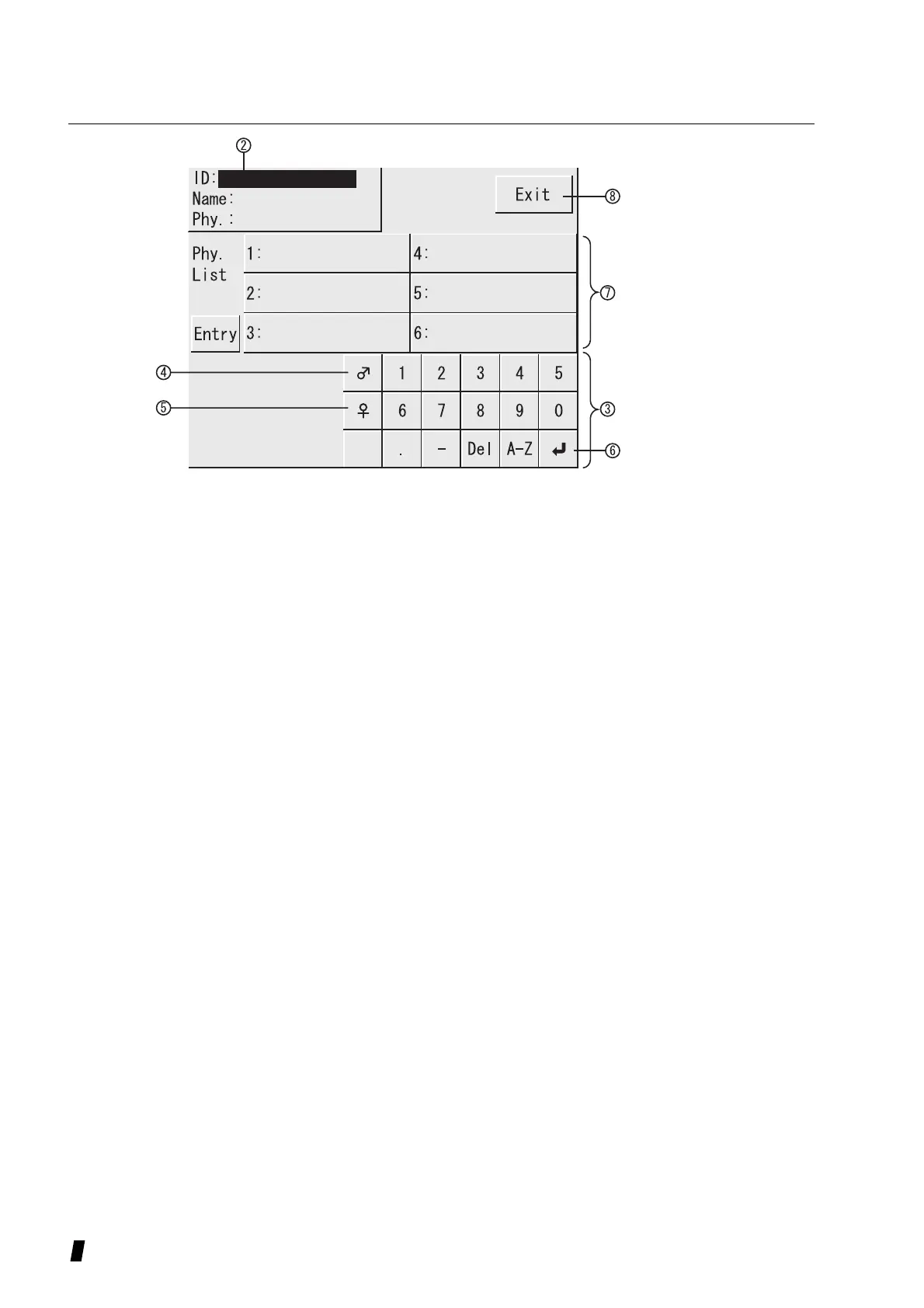3-14
1) Touch the Index key (1) on the measurement window
(Fig.1 )to display the Name/ID entry window. (fig.2)
2) Touch the number keys and the alphabetic character
keys (2) to enter the patient name, ID number and
physician’s name. If the physician’s name is already
registered in the physician list, it can be selected by
pressing the corresponding number. “.” and ”space”
cannot be used as ID number.
3) To switch between letters and numbers, use the switch-
over key (3). In the event of an erroneous entry, touch
the Delete key.
4) Male/Female will be selected with pressing icon buttons
on the key board.
5) To set the entered value and advance to the next entry,
touch the Return key (6). The cursor location indicates
the category of the next entry.
6) Touch “Exit” key to return to the measurement window.
Setting the values for meausrement
Eye type / Gain / Contact Immersion mode / Measurement
mode can be selected as settings for measurement.
Setting the eye type and converted velocity
(Figure2)
