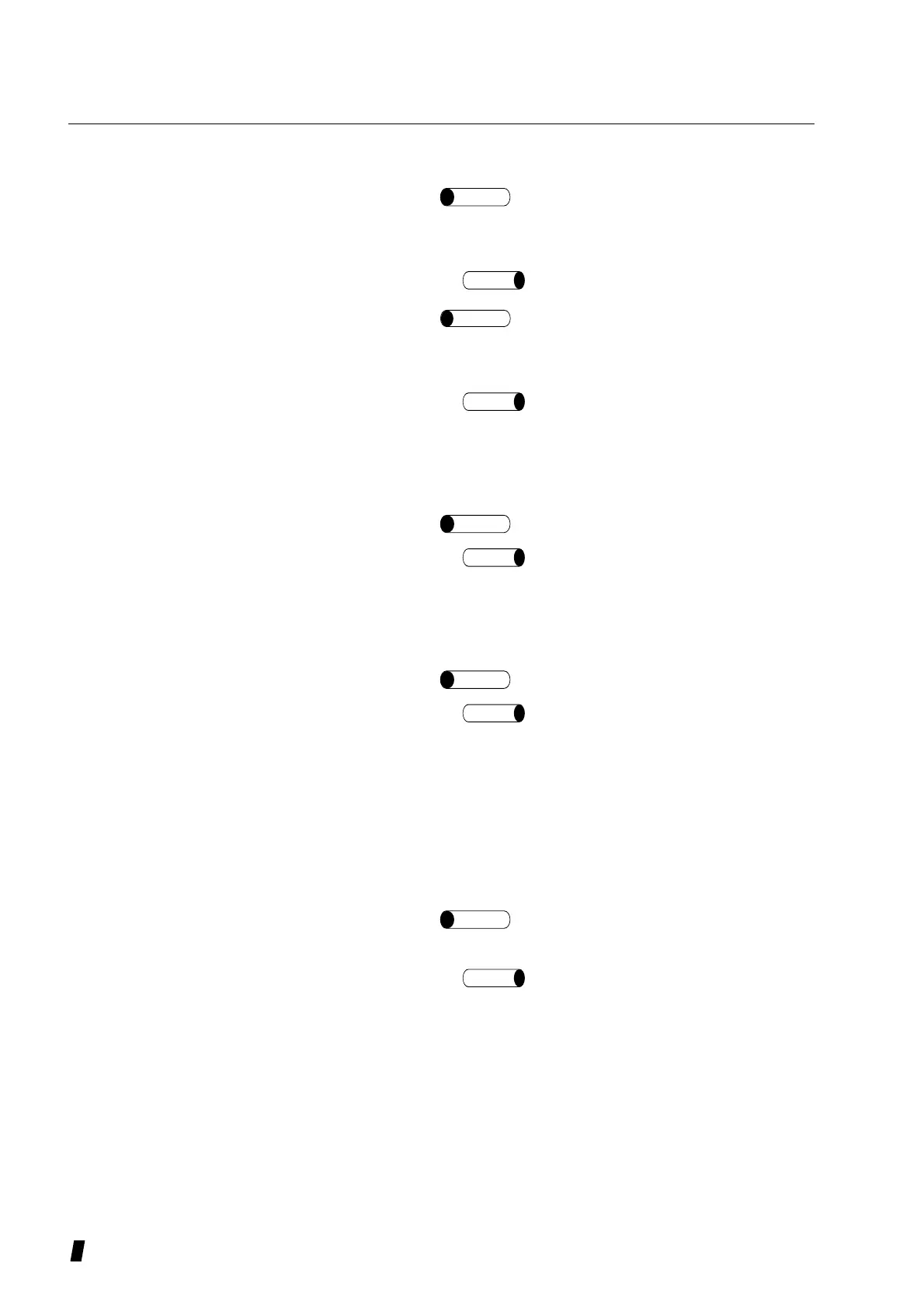6-2
Nothing is displayed in the monitor screen.
Cause1
The Auto Power Off Function (which auto-
matically turns the screen off if no opera-
tion is given for 15 minutes) is in operation.
Solution
Touch the monitor screen.
Cause 2
The switch for maintenance provided on
the rear side is off the center position. (See
2.2 7.)
Solution
Turn the power off and return the posi-
tion of the switch to the center. Then
turn the power on.
The whole monitor screen is dark and hard to see.
Cause1
The brightness of the monitor screen is low.
Solution
Adjust the brightness of the monitor
screen by turning the Contrast Adjust
Volume.
No printout can be made with the built-in printer.
Cause1
Printer paper.
Solution
Check to see if the Printer paper is suffi-
ciently left.
Check to see if the Printer paper is placed
properly in the procedures specified by
"5.4 Replacing of printing paper".
A button which is different from that pressed in the touch
panel was reacted.
Cause1
The calibration of the touch panel was
shifted.
Solution
Press “EDIT” button (Fig1) for seconds
to show the touch panel calibration
screen.
Touch the center position of [+] in the
screen, so the point will disappear and
the next [+] will appear again. Repeat
this calibration until [+] is not displayed.
After this calibration is finished, press
front “IOL” button to go back to (Fig2)
“EDIT” screen. In the event the calibra-
