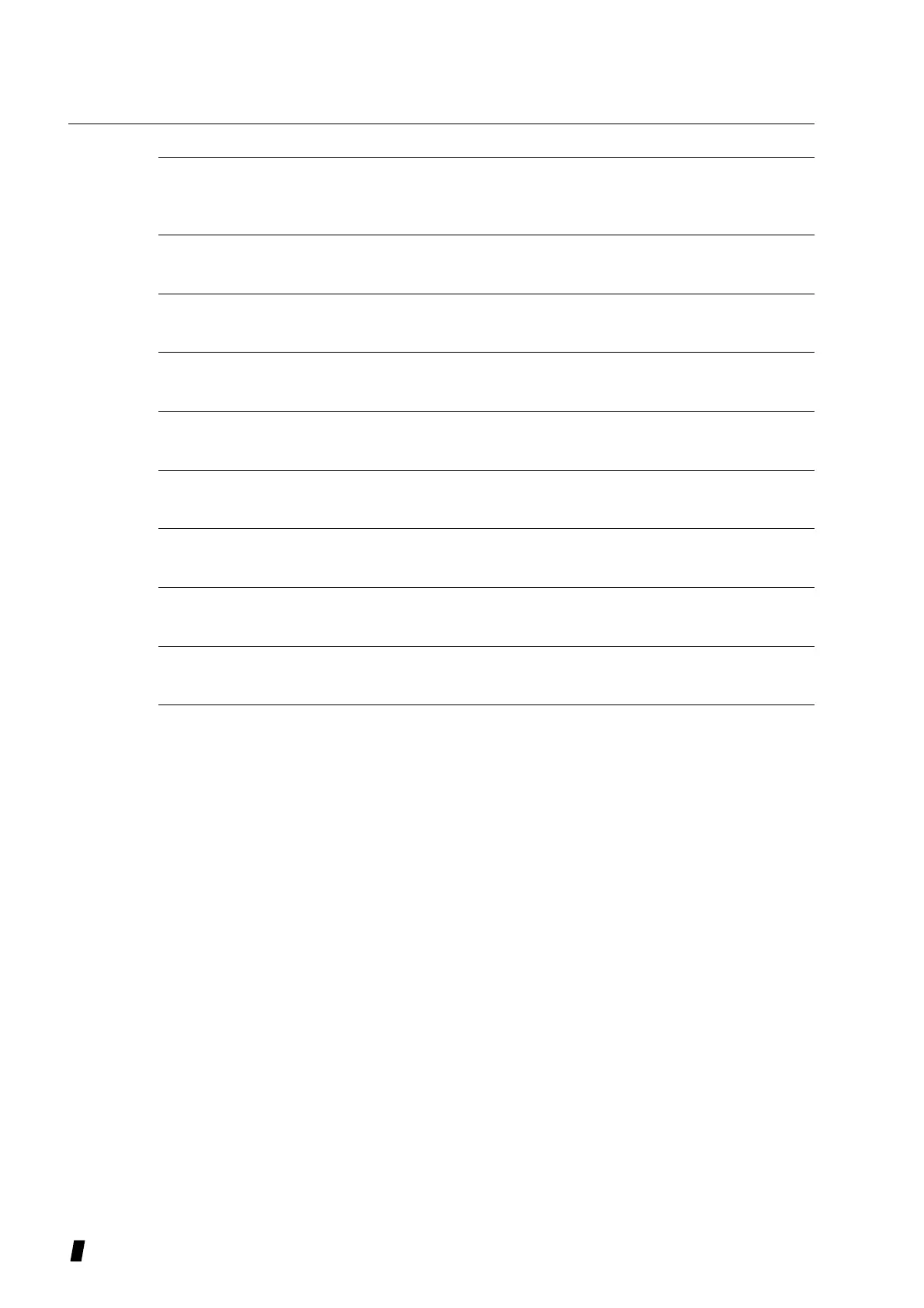2-2
(1) Display (touch panel)
Measurement data and other information are displayed on the screen. The instrument is operated by
touching the keys.
(2) Probe holder
When the probe is not in use, place them in the holder.
(3) Terminal of Biometry Probe
The Biometry probe is connected here.
(4) Power indicator
Lit when power is on.
(5) MEASURE Button
Switch display to Measurement mode
(6) IOL Button
Switch display to IOL Calculation Mode
(7) EDIT Button
Switch display to EDIT Mode
(8) PC card slot
Memory card (Optional) should be inserted to store acquired data.
(9) Built-in Printer
Prints measured data and calculated results.
(10) Biometry probe
Use for axial length measurement.
