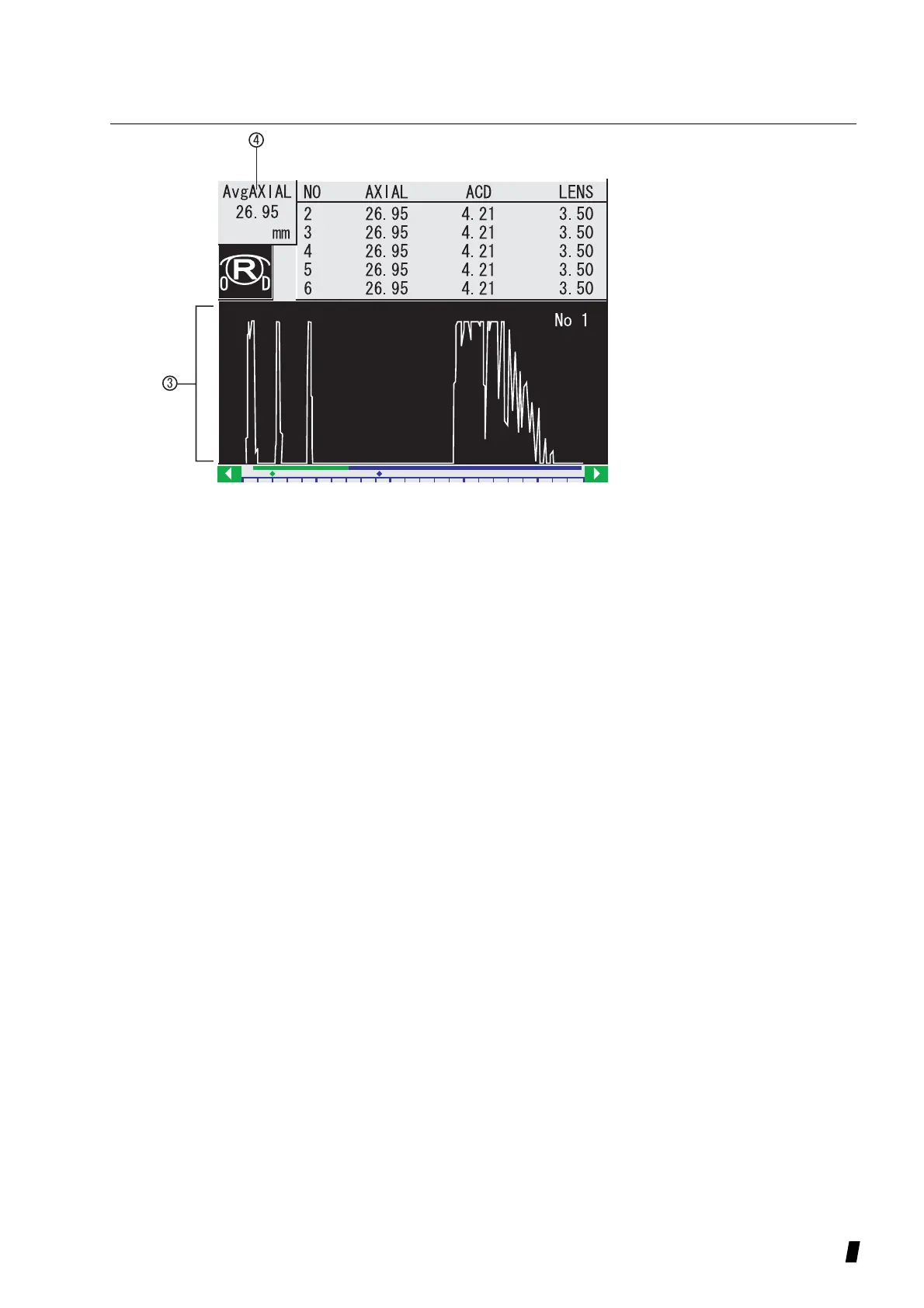3-25
4) When a satisfactory measurement is taken, the
instrument makes a “beep” sound.
5) The instrument acquires the data automatically, when
the data becomes stable.
The instrument makes a “beep” sound, when a data is
acquired.
6) The instrument shows the waveform, average axial
length and maximum(as L) / minimum(as S)
measurement data.
7) When data acquisition is complete, a higher-pitched
beep sounds and the waveform for the measurement
closest to the average value is displayed.
Using the hand-held method, up to 15 measurements in the
range of +/- 0.2 mm from the average value are taken. If
measurement data are largely scattered, “ERROR” is dis-
played.
When “ERROR” is displayed, the probe may not be ap-
plied properly. Touch “Retake” key for two seconds and
take the measurement again.
(Figure 2)
