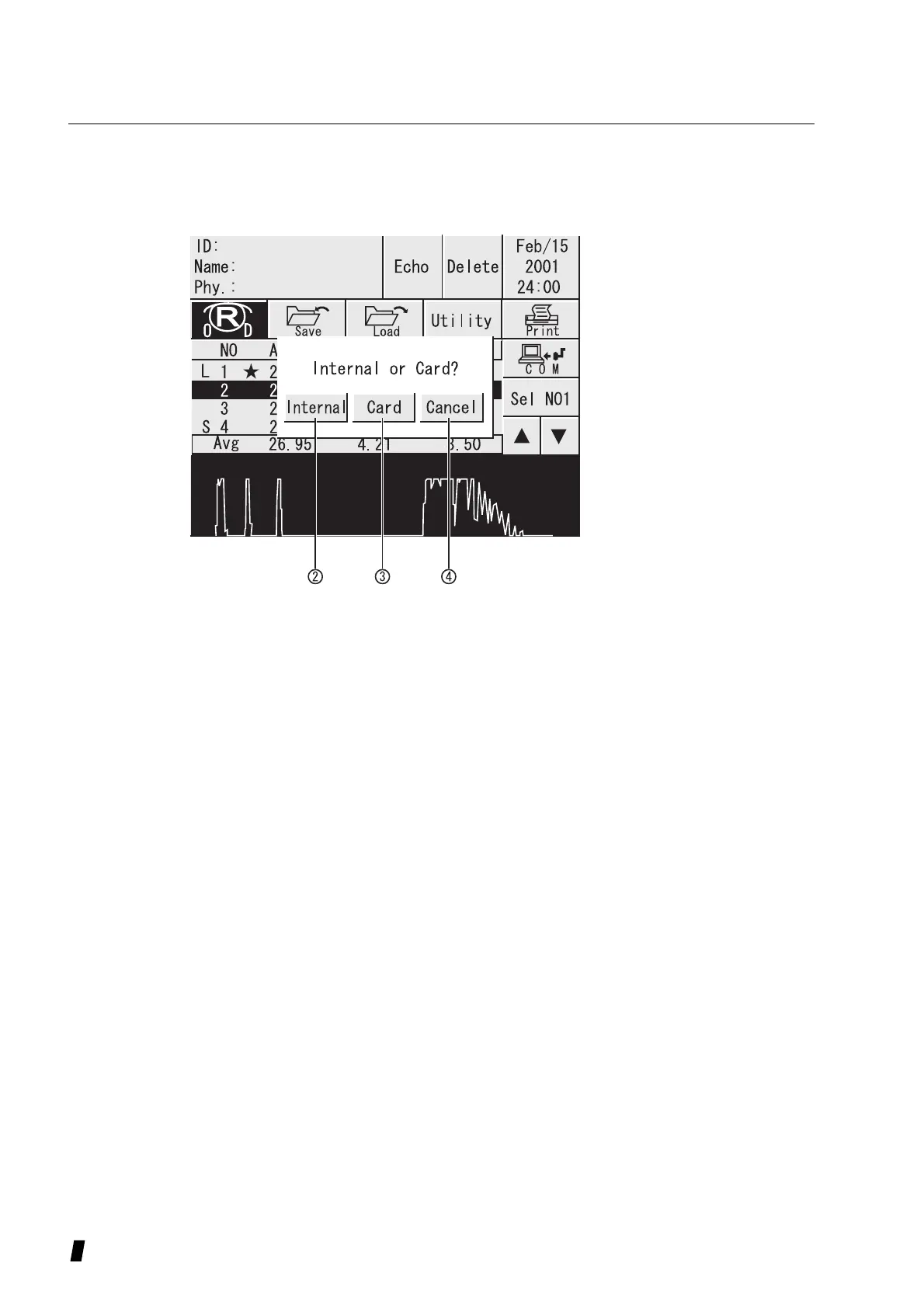3-56
2 Touch Save key (1) to show dialog window to select
“Internal” or “Card”.
“Save data on internal memory”
Touch Internal key (2)
The saving will be completed, when you hear short
beep and the display return to the EDIT window. Less
than 6 data can be stored with the internal memory.
(The number, which can be stored onto the internal
memory varies, depending on the size of the data)
“Save data on Memory card”
Touch Card key (3)
The saving will be completed, when you hear short
beep and the display return to the EDIT window.
Memory card must be formatted before its initial use.
“To cancel data saving”
Touch Cancel key (4) to make short beep and return to
EDIT window.
(Figure 2)
