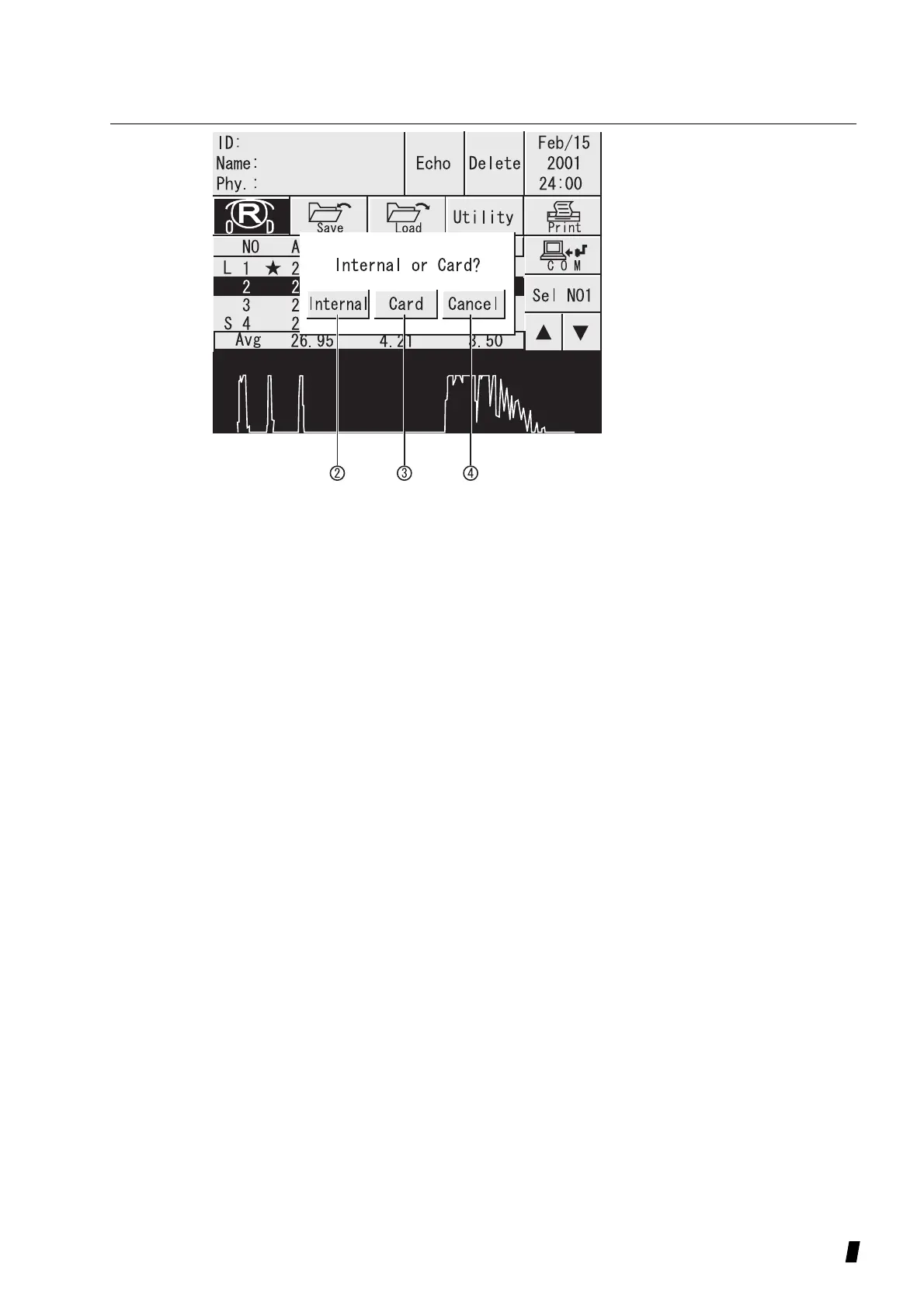3-59
“Loading from the internal memory”
1) Touch Internal key (2). (Fig 2)
2) Desired data can be selected with up and down cursor
(5) on Loading window (Fig 3). Touch Select key (6) to
select the data.
3) The color of INDEX will be changed into “green” after
loading.
“Loading from the memory card”
1) Touch Card key (3)
2) Desired data can be selected with up and down cursor
(7) on Loading window (Fig 4). Touch Select key (8) to
select the data.
3) Touch Page key (9) to be reverse highlighted and move
down to the rest of the contents. (Fig 5)
4) Up and down arrow keys (10) will be reverse
highlighted to switch Page number (11) and Data list
(12).
5) Touch Page key (9) again to set the desired data.
6) Touch Select key (8) to select the data.
7) The color of INDEX will be changed into “green” after
loading.
(Figure 2)
