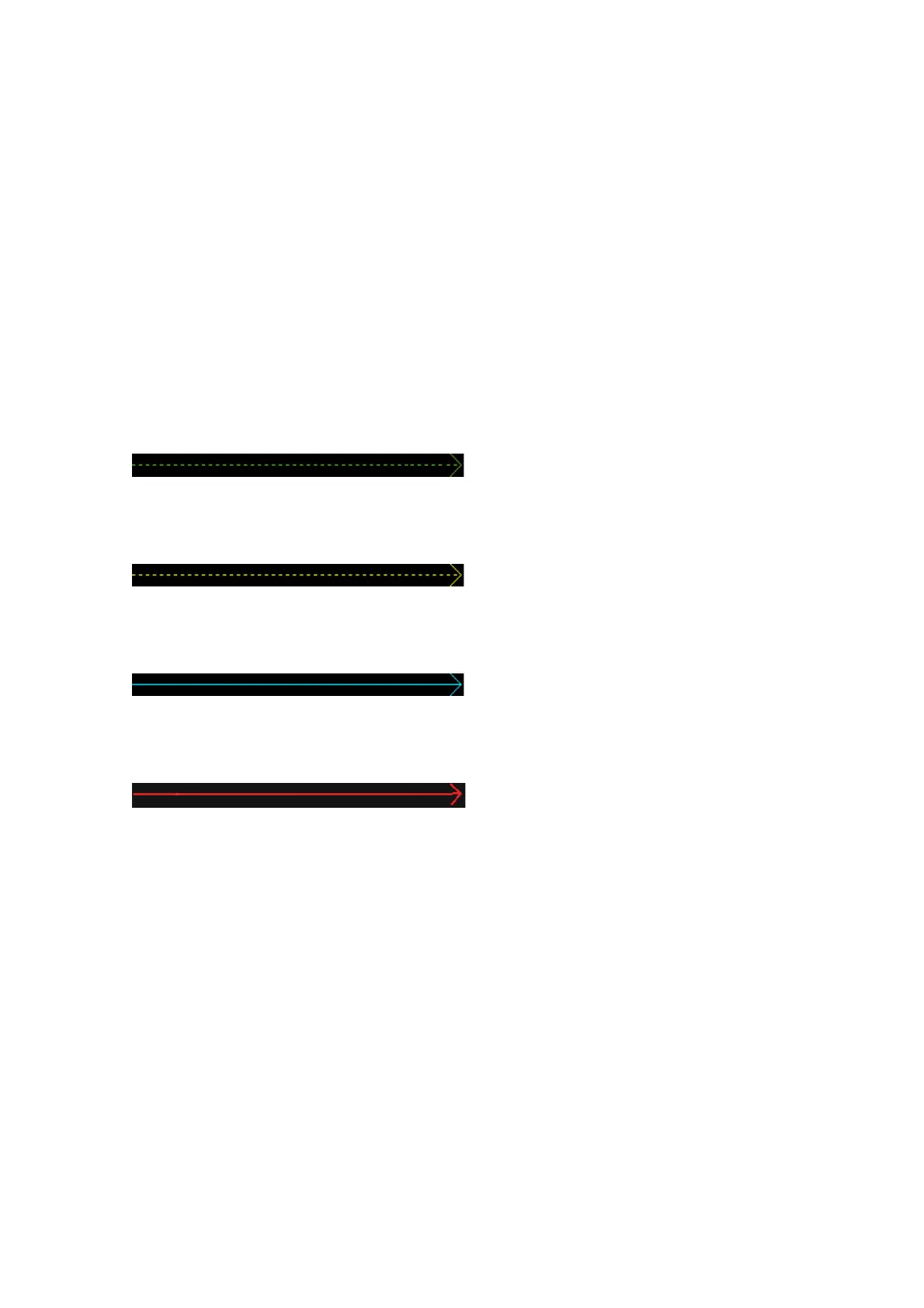21
COMPONENTS
In the case of left eye, "OS(L)" is displayed at the upper right position of the live image. In the case
of right eye, "OD(R)" is displayed at the upper left position.
• Illumination level display:
Displays the illumination level (level) by five steps (value: 1 to 5). You can adjust the illumination
level by touching the screen. (Refer to P.40.)
• Flash level display:
Displays the flash level (level) by nine steps (value: 1 to 9). You can adjust the flash level by touch-
ing the screen. (Refer to P. 40.)
• Tracking photography
The display color of the scan pattern on the IR fundus image shows whether tracking is successful
or not in "Radial", "Line" and "5 Line Cross" scan.
• When tracking is OFF, the green dotted line is displayed.
• When the scan position is not specified on condition that tracking is ON or when the base is
pulled forward, the yellow dotted line is displayed.
• After tracking is ON and the scan position is specified or when tracking is OK in Follow-up photog-
raphy, the light blue solid line is displayed.
• After tracking is ON and the scan position is specified or when tracking is NG in Follow-up pho-
tography, the red solid line blinks.
