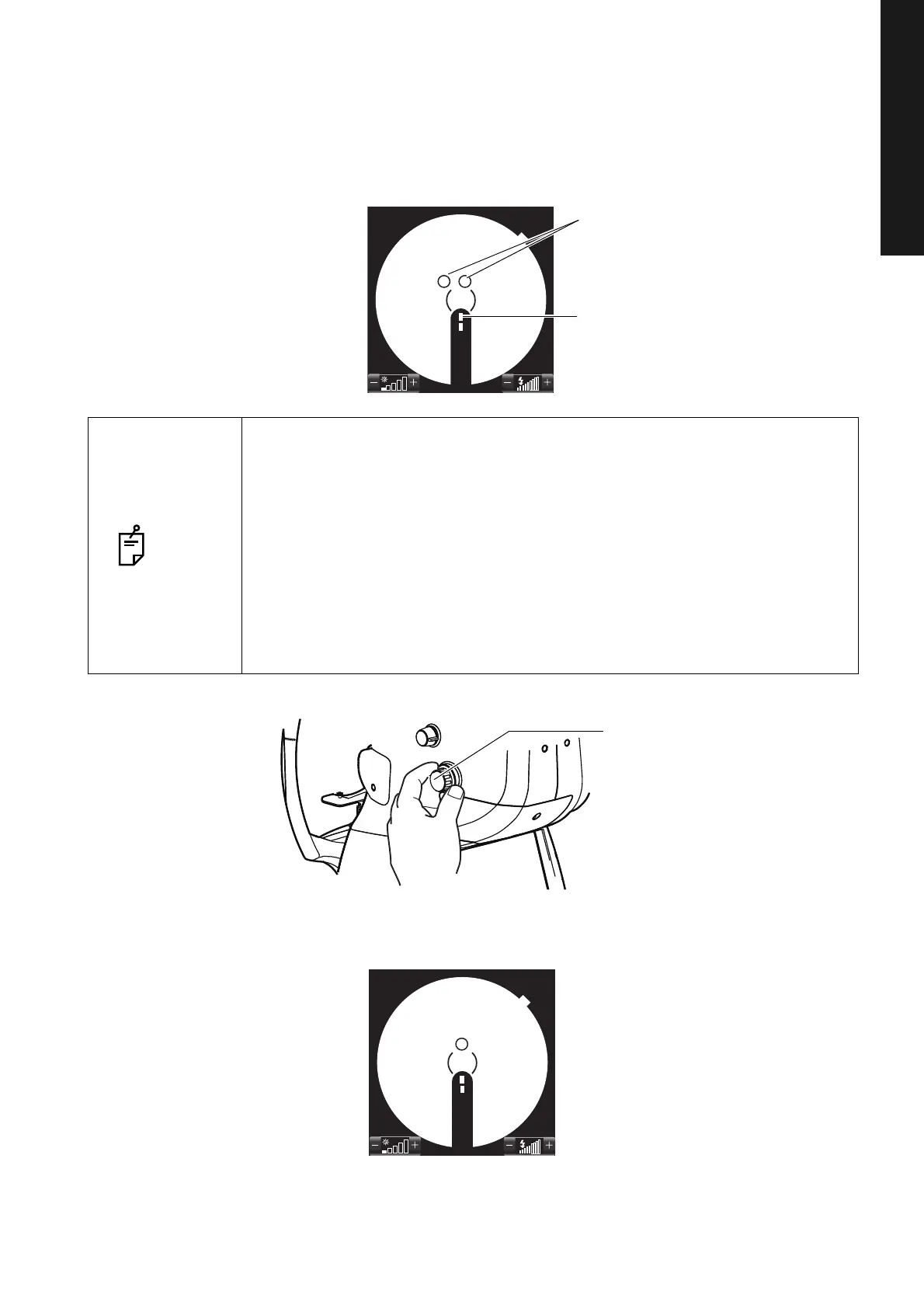45
BASIC OPERATIONS
BASIC OPERATIONS
FUNDUS TOMOGRAPHY
8 When the auto focus function is ON, the instrument automatically changes the split lines into
one line. At this time, the fundus is almost in focus.
The auto focus mechanism does not work for ocular pathology (e.g. strong cataract), myopia
and hyperopia (beyond -13 to +12D), etc. from time to time.
9 Move the control lever back and forth until the two bright spots are changed to one spot.
NOTE
• When the auto focus function does not work smoothly or when it is OFF, oper-
ate the focusing knob to change the split lines into one line. If you cannot
align the split lines into one line by turning the focusing knob, change the
diopter compensation lens. Refer to "Changing the diopter compensation
lens" on page 41. Since the split lines are off when the diopter compensation
lens is anything other than (0), turn the focusing knob so that the fundus
image can be seen clearly on the touch display. The auto focus function is
invalidated because the split lines are off.
• When you operate the focusing knob, the auto focus operation is suspended.
To resume it, pull the base toward the operator and then push it toward the
patient side again.
Alignment bright spot
Split lines
