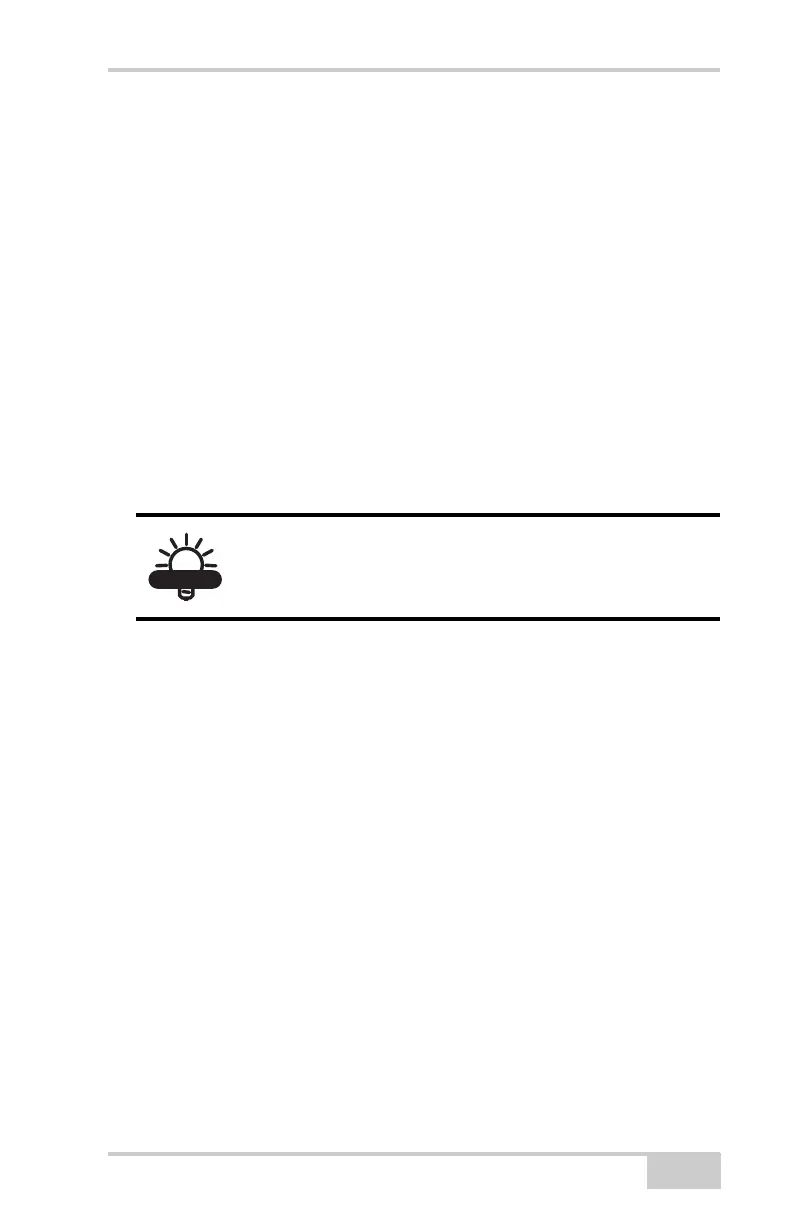Bluetooth Problems
P/N 7010-0736
6-11
D The COM port the receiver is attached to differs from the one
selected in BTCONF.
• Ensure that the RS232 cable is attached to the COM port
specified in the BTCONF communication port list.
• See “Bluetooth Module Configuration” on page 2-23 for
details.
D The receiver port used for connection is not in Command mode.
1. Connect your receiver and a computer using a free port
(see “Connecting the Receiver and a Computer” on
page 2-20) and start PC-CDU.
2. Click ConfigurationReceiverPorts.
3. Change the Input for the serial port used for connection
to “Command”.
D The settings for Port D may have been changed.
• The settings for Port D are: 115200 baud rate, 8 data bits, 1
stop bit, no parity, and no handshaking.
• Try enabling RTS/CTS handshaking for Port D. Do not
change other settings.
D The corresponding receiver options may be disabled or expired
(serial port D must be enabled).
• See “Managing Receiver Options” on page 5-10 for details
on how to check current options.
• Order a new OAF with the required options activated to
enable or extend validity of the corresponding receiver
options. Contact your dealer or visit the TPS website for
details
• Refer to the PC-CDU Reference Manual for a detailed
description of options.
This is the most common cause for this error
message. Use PC-CDU to double check the settings
for the connection port.
