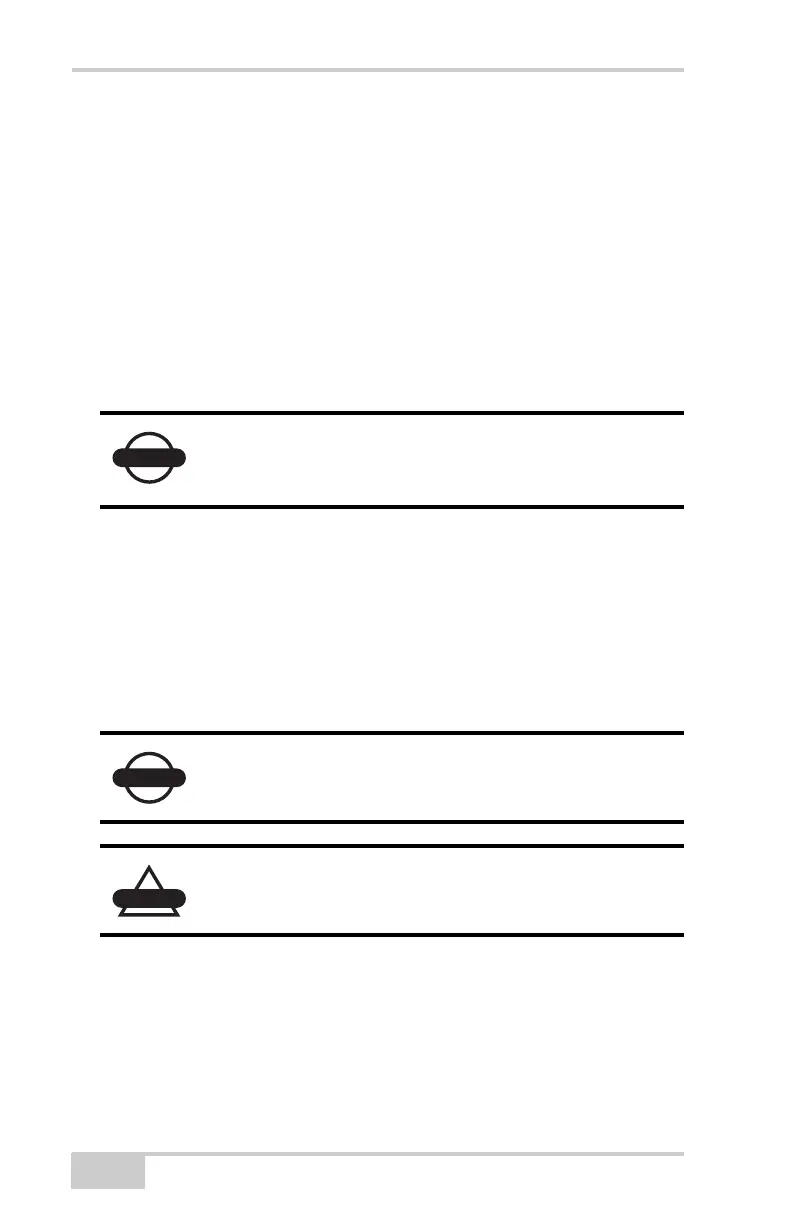Receiver and File Maintenance
GR-3 Operator’s Manual
5-16
Sleep (Off) Mode
In sleep mode, the power board and Bluetooth module continue to
draw power from the batteries, causing the batteries to drain over
time. Sleep mode is the normal “off” state of the receiver.
1. Turn on your receiver.
2. Press the receiver’s power key for more than four seconds and
less than eight seconds. The STAT and REC LEDs will be orange.
The receiver enters Sleep Mode.
3. Any activity on the RS232 port turns on the receiver.
Loading New Firmware
Base and Rover receivers must be loaded with the same firmware
version. Use the latest firmware version, available for download from
the TPS website at www.topconpositioning.com, to ensure your
receiver has the most recent updates.
The receiver board and power board must be loaded with firmware
from the same package. The Bluetooth module’s firmware is
independent of the receiver card and power board, and has a different
firmware package.
If you press the power key for more than 14
seconds, then the pressure will be ignored. This
operation protects the receiver from stuck keys.
The GR-3 receiver must be loaded with firmware
version 3.0 or newer.
Do not attempt to load firmware older than 3.0.
