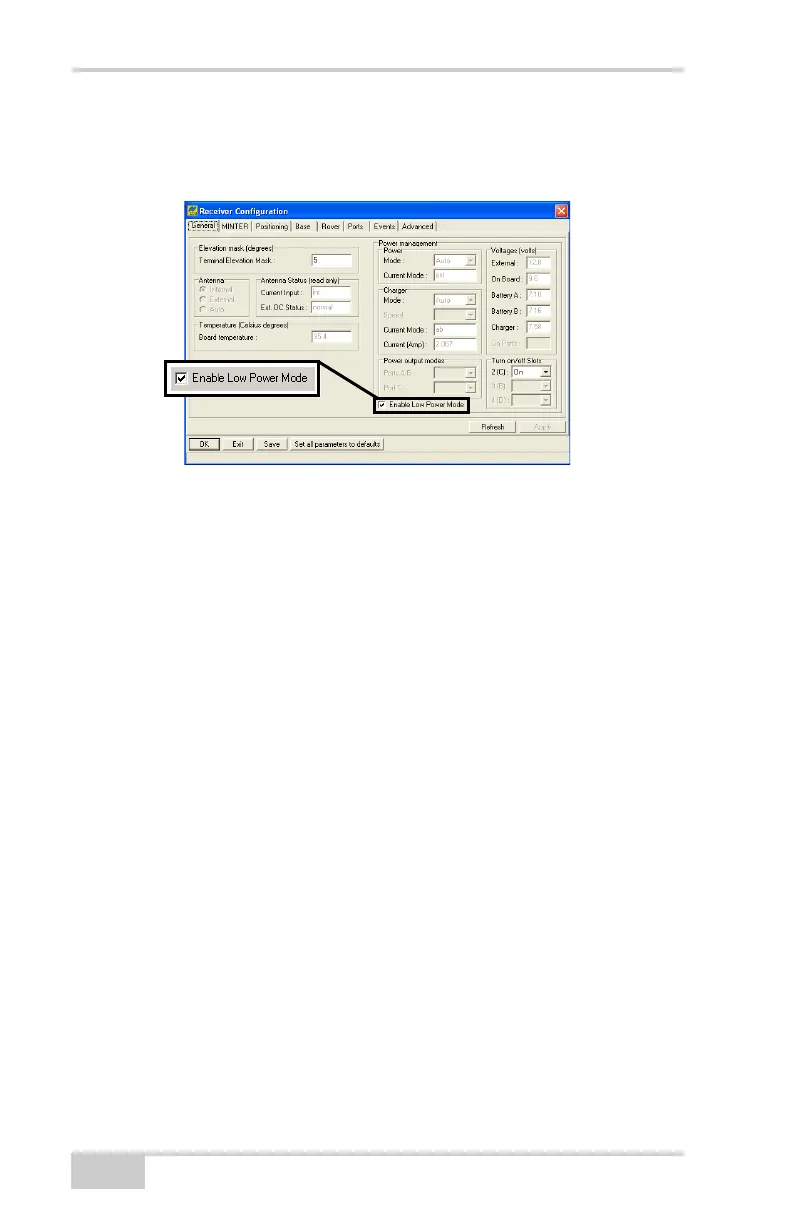Pre-survey Preparation
GR-3 Operator’s Manual
2-14
7. Select the Enable Low Power Mode check box to put the
receiver’s processor into low power consumption mode
(Figure 2-13).
Figure 2-13. Enable and Apply Power Settings
8. Click Apply.
Powering the Receiver
When powered from the internal batteries, the receiver constantly
switches from one battery to the other, maintaining a difference of 0.4
V between the batteries.
To check the status of the internal batteries, view the BATT LED
or check the status using available Topcon software.
• Check the BATT LEDs for battery status.
– A green light indicates greater than 85% charge.
– An orange light indicates an intermediate charge.
– A red light indicates less than 15% charge.
• Do one of the following using PC-CDU:
– Click ConfigurationReceiver to view battery voltages on
the Receiver Configuration screen.
– Click HelpAbout to view battery voltages on the About
PC-CDU screen.
