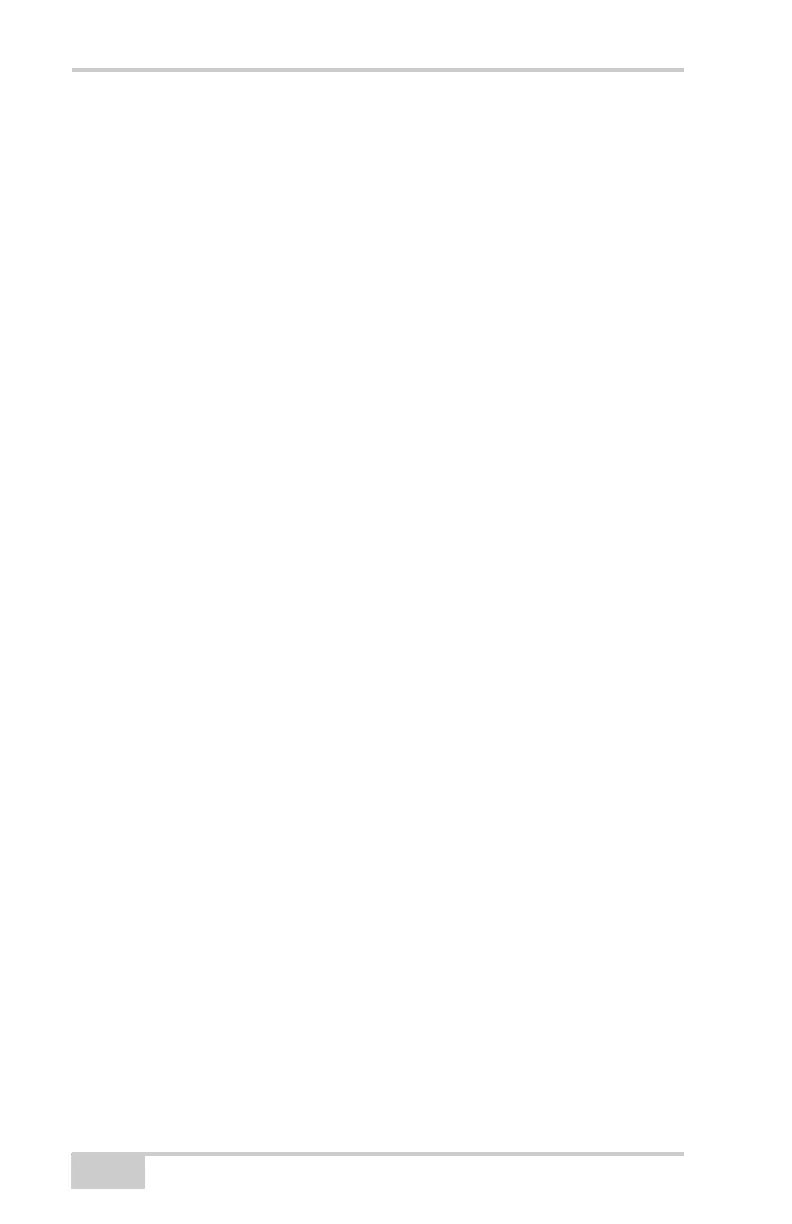GR-3 Configuration
GR-3 Operator’s Manual
3-20
• P/N: 01-050901-25 (Verizon)
To activate the internal CDMA modem, you must first set up an
account with a service provider.
Setting Up an Account
Before you can activate the internal CDMA modem, you need to set
up an account with a service provider. The service providers listed
below currently support the internal CDMA modem:
• Verizon Wireless: 1-800-922-0204
• Sprint: 1-800-SPRINT1 or 1-877-349-4413 (existing customers)
Contact one of these service providers to set up a data plan
(preferably an unlimited data plan to avoid overage fees) or add a data
plan to an existing account. When contacting either of these service
providers, have the following information ready:
•The IMEI (International Mobile Equipment Identity) is a 15-digit
number. For example: 310000000008164
•The ESN (Electronic Serial Number) is eight characters and is
alpha-numeric. For example: F60E1594
To find the IMEI and ESN numbers:
1. Connect the computer running Modem-TPS and the receiver
using an RS-232 cable or Bluetooth
®
wireless technology.
2. Turn on the GR-3 receiver.
