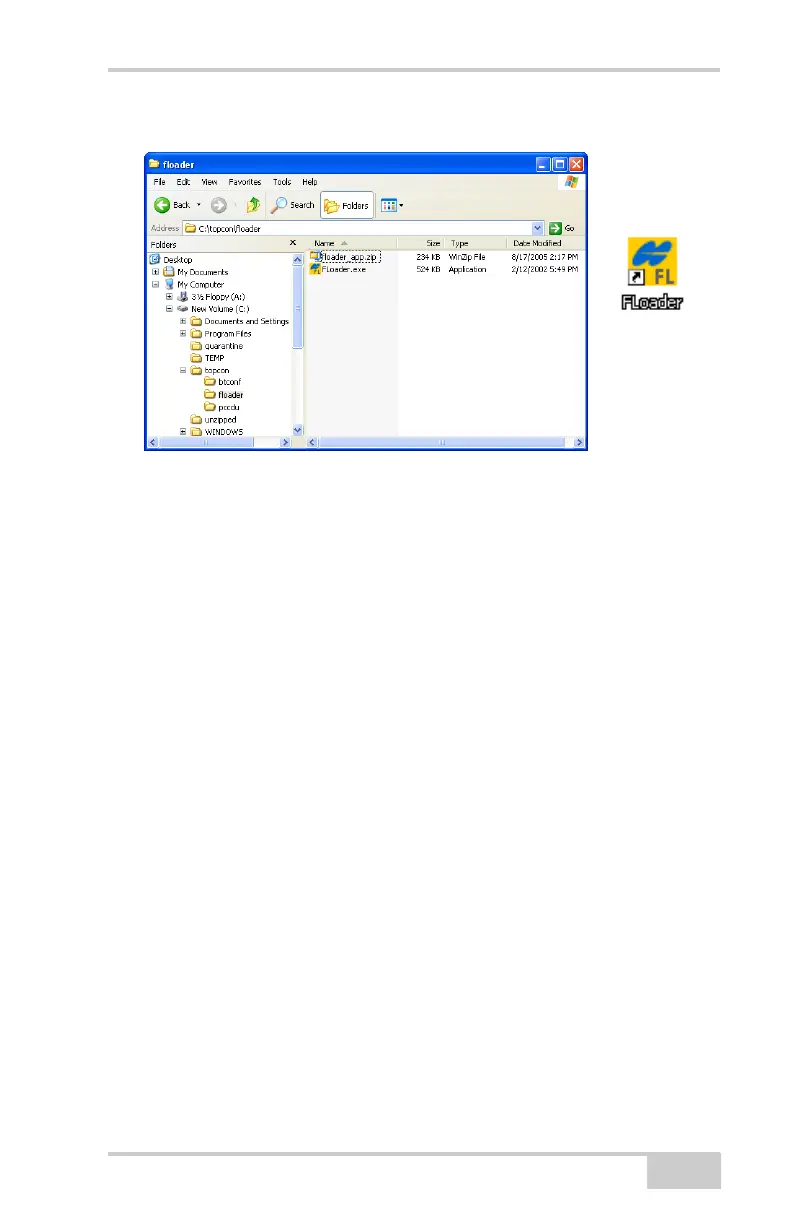Installing the Optional SD and SIM Cards
P/N 7010-0736
2-7
Figure 2-5. Extract Program and Create Shortcut
To uninstall FLoader, navigate to the location of the *.exe file, select
the file, and press Delete.
Installing the Optional SD and
SIM Cards
Behind each detachable battery is a slot for the optional SD card or
the optional SIM card. The SD card provides memory space in which
to save logged data; the SIM card provides telephony communication
for data transfer between two GSM-capable receivers. The SD card
can be purchased at a local computer store; the SIM card can be
purchased at a local cellular phone supply store. The receiver
currently supports an SD card with up to 1GB capacity.
Once installed, the card(s) generally remains installed. The card can
then be accessed via the receiver board using a data port or Bluetooth
wireless technology.
To install the SD card (Figure 2-6):
1. Ensure the receiver is turned off.
2. Remove the battery to the left of the MINTER.
