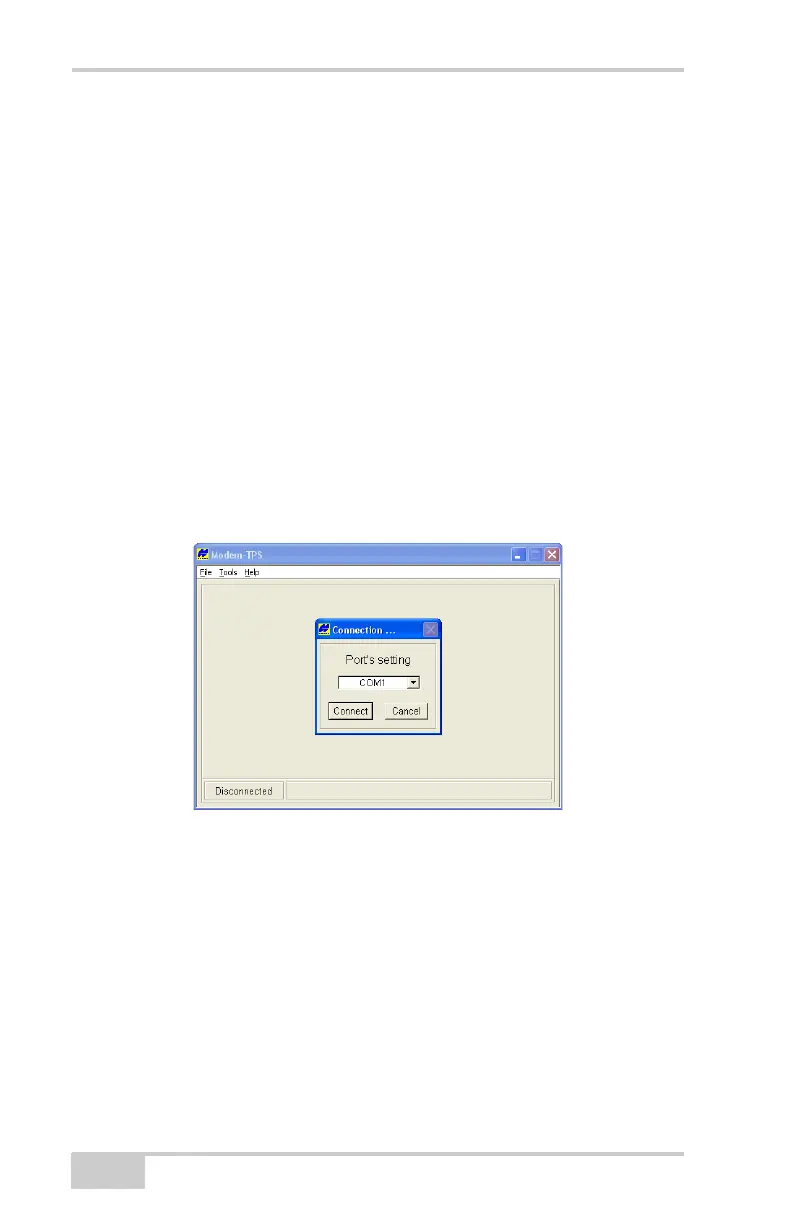GR-3 Configuration
GR-3 Operator’s Manual
3-4
Configuring a Spread Spectrum
Radio Modem
For Topcon receivers, the integrated TPS FH915+ radio modem
provides TX/RX spread spectrum communications between a Base
and Rover. To configure a SS radio modem, have the following ready:
• Computer running Windows® 98 or newer
• Modem-TPS ver. 2.2p2 or newer installed on the computer
• A serial cable (or Bluetooth wireless technology capabilities)
Perform the following to configure a spread spectrum radio modem:
1. Connect the computer and receiver. Turn on the receiver.
2. Open Modem-TPS, and select the COM port the receiver is
connected to (Figure 3-1). Click Connect.
Figure 3-1. Connect to Modem-TPS
3. On the Radio Link tab, set the following parameters, and click
Apply (Figure 3-3 on page 3-10).
• Operation mode – select Receiver for Rover stations; select
Transmitter for Base stations; select Off if the radio is not to
be used.
• Output power – enabled only when Transmitter selected, this
field adjusts the transmission power of the Base station’s
radio modem.
