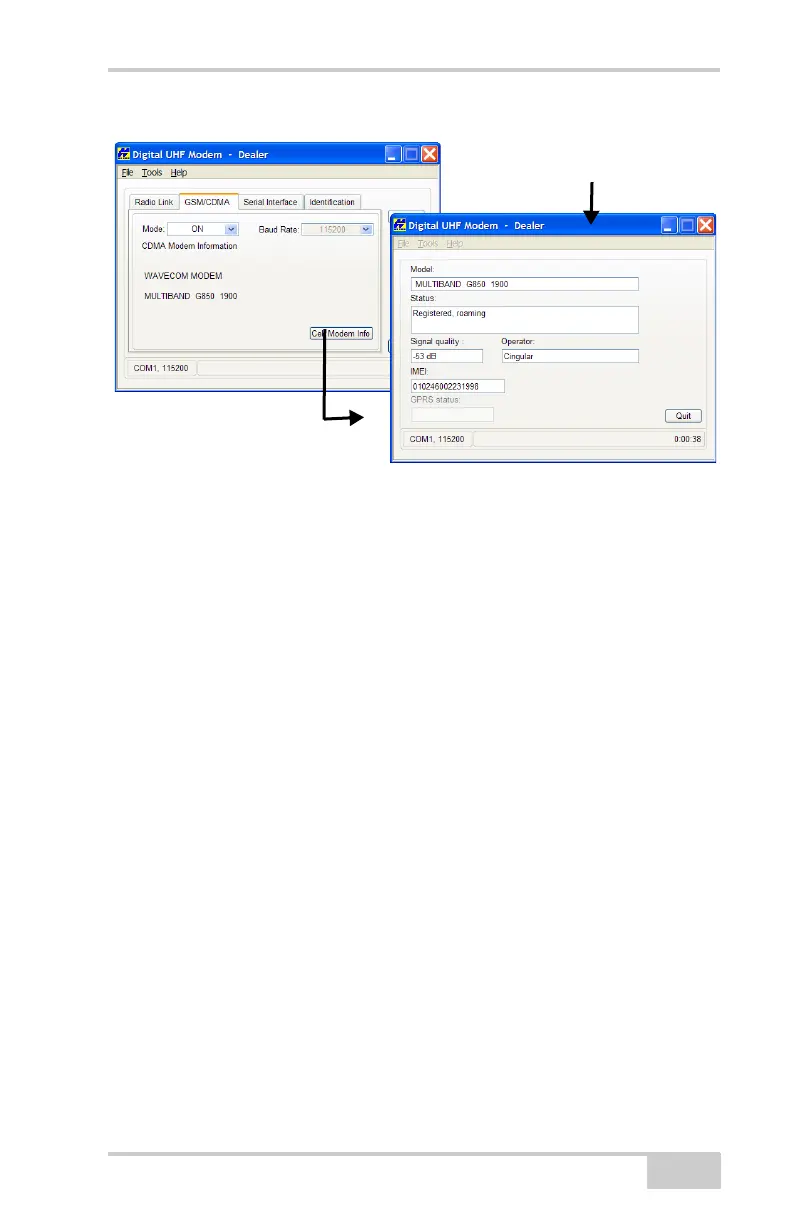Configuring a Digital UHF Radio with a CDMA Modem
P/N 7010-0736
3-19
Figure 3-11. Enable the GSM Module/View GSM Parameters
6. On the Serial Interface tab (Figure 3-10 on page 3-17), select a
baud rate for the modem’s serial port. For the GR-3 digital UHF,
the baud rate must be set to 115200. The same rate must be used
for both the receiver and the modem.
7. Click Apply (Figure 3-11), and then click FileDisconnect.
8. If needed, open PC-CDU and set up the receiver to run as an RTK
Base station.
Configuring a Digital UHF
Radio with a CDMA Modem
To configure the internal CDMA modem, have the following items
ready:
• A computer running Modem-TPS software (version 2.3p0 or
newer)
• An RS-232 cable or Bluetooth
®
wireless capability
• A GR-3 receiver with internal CDMA modem, including one of
the following part numbers:
• P/N: 01-050901-24 (Sprint)
Wavecom GSM
modem information
