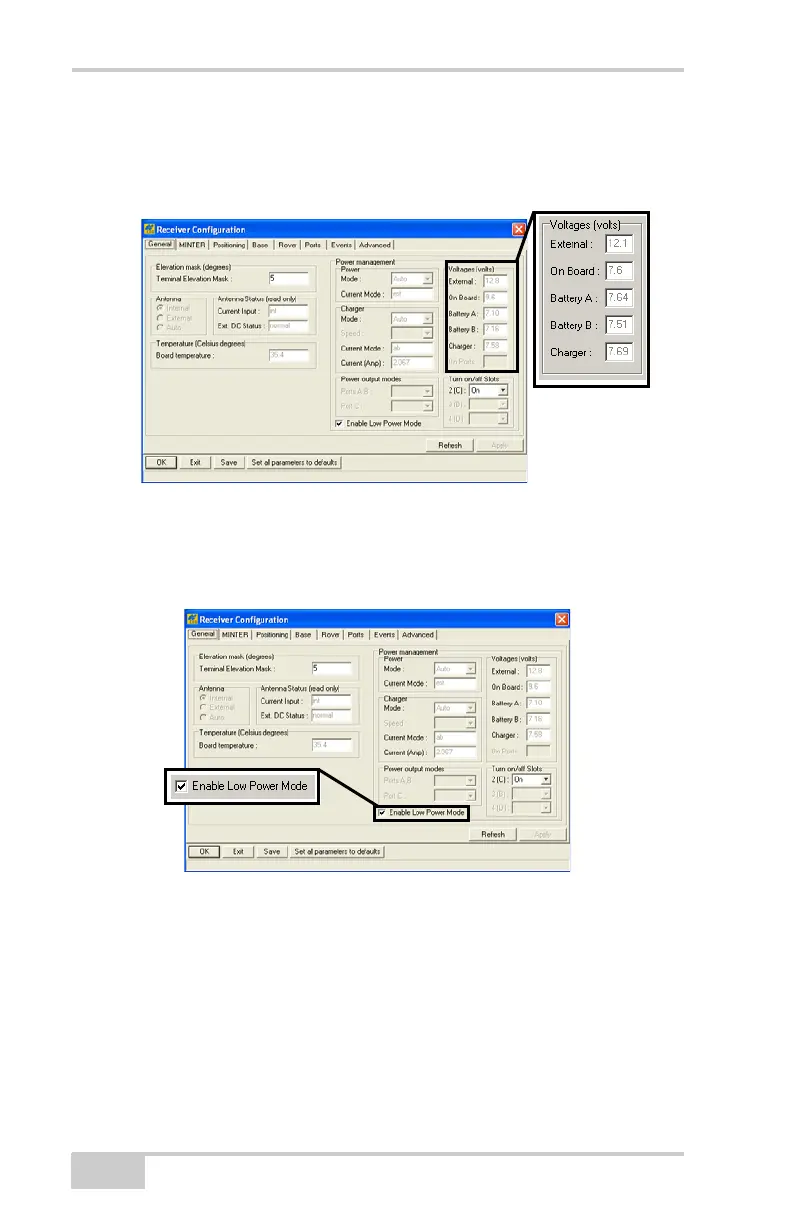Pre-survey Preparation
HiPer Ga/Gb Operator’s Manual
2-12
• Battery B – displays the voltage of battery B
• Charger – displays the charger’s output voltage during battery
charging
Figure 2-10. View Voltages Information
7. Select the Enable Low Power Mode check box to put the
receiver’s processor into low power consumption mode
(Figure 2-11).
Figure 2-11. Enable and Apply Power Settings
8. Click Apply.
