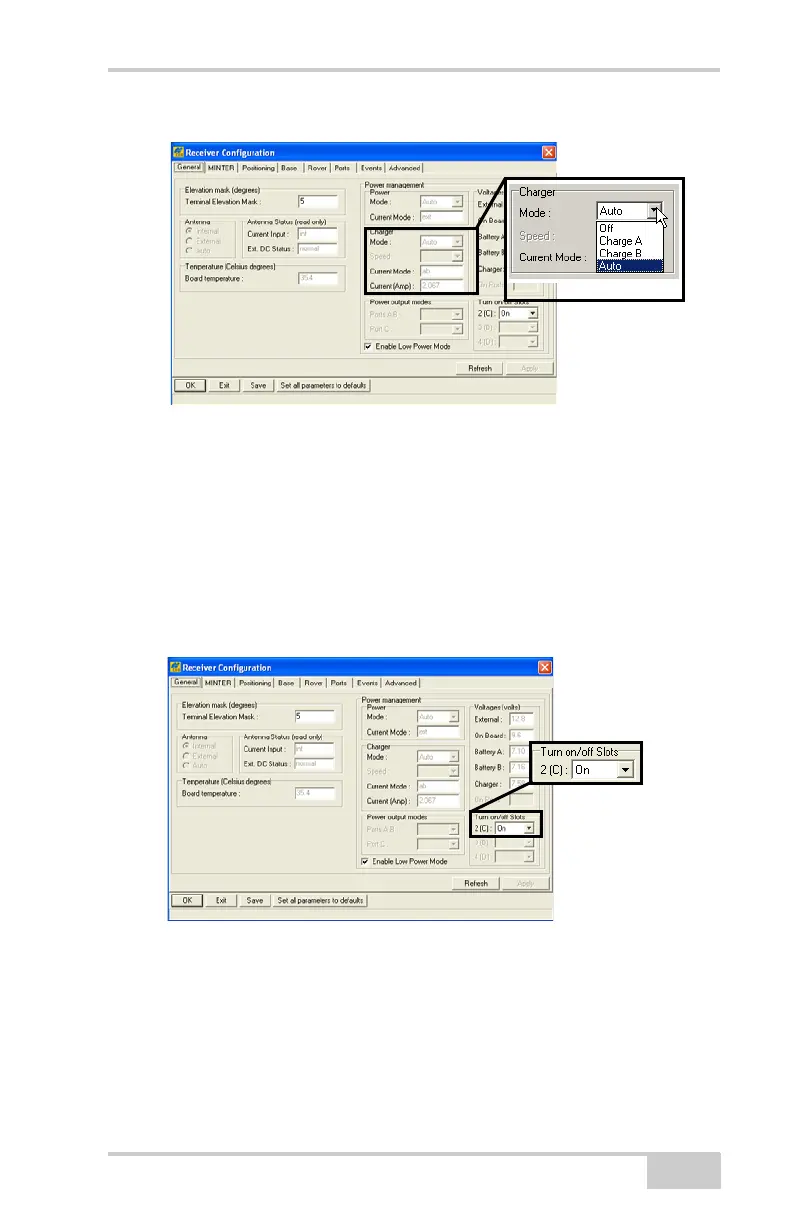Power Management
P/N 7010-0816
2-11
Figure 2-8. Select Charger Mode
5. Select the Turn on/off Slots drop-down list to set power output on
internal slots (Figure 2-9).
• On – slot C is powered if the receiver is turned on
• Off – internal slot is not powered even if the receiver is turned
on
• Always – internal slot is powered even if the receiver is
turned off
Figure 2-9. Select Power Output Modes – Ports and Slots
6. View the Voltages information (Figure 2-10 on page 2-12).
• External – displays the external power supply’s voltage
• On Board – displays the voltage drawn by the receiver board
• Battery A – displays the voltage of battery A
