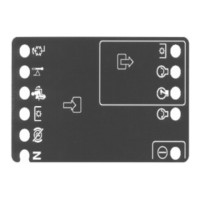MainInformationScreens(continued)
Themaininformationscreenswilldisplayarrowswheneverthecuttingdecksare
eitherraising(uparrows)orlowering(downarrows).
Ifcontrolsarenotselectedproperlytoallowcertainmachineoperations,an
advisorywillbedisplayedontheInfoCenterDisplay.Typically,anadvisorycan
beeliminatedwithachangeincontrolsbytheoperator.
Ifanelectricalmachinefaultoccursduringmachineoperation,theInfoCenter
faultindicatorwillblinktonotifytheoperator.Accessingthefaultlogisdescribed
belowinFaultsScreen.
Ifanelectricalenginefaultoccursduringmachineoperation,thefaultwillbe
displayedontheInfoCentertonotifytheoperator.Theenginefaultwillbe
retainedintheengineelectroniccontrolunit(ECU)andcanbeviewedusingthe
enginediagnostictool.EnginefaultsarenotstoredintheTECcontrollersothey
cannotbeviewedusingtheInfoCenterFaultsScreen.
Themainmenuandadditionalinformationscreenscanbeaccessedfromthe
InfoCentermaininformationscreenbypressingandreleasingthemenu/back
button(leftbutton)onthedisplay.Informationonthemainmenuandmenu
itemscreensisincludedbelow.
MainMenuScreen
1
3
4
5
3
4
Main Menu
Faults
Service
Diagnostics
2
5
g309315
Figure172
1.Mainmenu
4.Choosemenuitem
2.Menuitems5.Backbutton
3.Movetomenuitems
ThemainmenuscreencanbeaccessedfromtheInfo-Centermaininformation
orsplashscreenbypressingandreleasingthemenu/backbutton(leftbutton)
onthedisplay.Oncetothemainmenuscreen(Figure172),navigationtothe
ve(5)differentmenuitemscanoccur.Pressingthemovetomenuitembutton
(centerbutton)allowsadifferentmenuitemtobehighlighted.Selectionofthe
highlighteditemiscompletedbypressingthechooseitembutton(rightbutton).
Themainmenuitemsincludefaults,service,diagnostics,settingsandabout.
Thesemenuitemsaredescribedbelow.
Toreturntothemaininformationscreenfromthemainmenuscreen,press
thebackbutton(leftbutton).
ElectricalSystem:GeneralInformation
Page6–12
Groundsmaster
®
4500-D/4700-D
19245SLRevA

