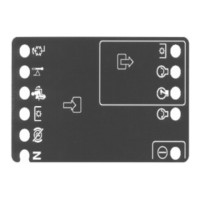FaultsScreen
1
3
5
3
4
Faults
C1134
Clear System Faults
−57.3 Ago
2
5
g316092
Figure173
1.Faultmenu
4.Choosemenuitem
2.Faultitems5.Backbutton
3.Movetomenuitems
Thefaultsscreen(Figure173)willlistallmachineelectricalfaultsthathave
occurredsincethefaultswerelastclearedfromtheInfoCenter.Thefaultswill
beidentiedbyafaultnumberandwhenthefaultoccurred.Faultsthatmight
occuronthemachinearelistedinFaultCodesintheTroubleshootingsectionof
thischapter.
AfterentryofthePINcode,theInfoCenterfaultlogcanbeclearedbyselecting
theclearsystemfaultsmenuitem.Theclearedfaultswillberemovedfromthe
Info-CenterlistbutwillberetainedintheTECcontrollermemory.
Ifafaultoccursduringmachineuse,theremaybeachangeinmachine
functionalityduetothefault.Shouldtherebemachineoperationissuesduetoa
fault,arststeptoremedytheissuewouldbetodisengagethecuttingdecks,
releasethetractionpedal,turntheignitionswitchOFFandallowallmachine
functionstostop.Then,attempttorestartthemachinetoseeifoperationhas
returnedtonormal.Somefaultswillberesetduringtherestartandwillthen
allownormalfunction.Ifafaultcontinuestooccur,furthersystemevaluationand
possiblecomponentrepairorreplacementwillbenecessary.
Toreturntothemainmenuscreenfromthefaultsscreen,pressthebackbutton
(leftbutton).
Groundsmaster
®
4500-D/4700-D
Page6–13
ElectricalSystem:GeneralInformation
19245SLRevA

