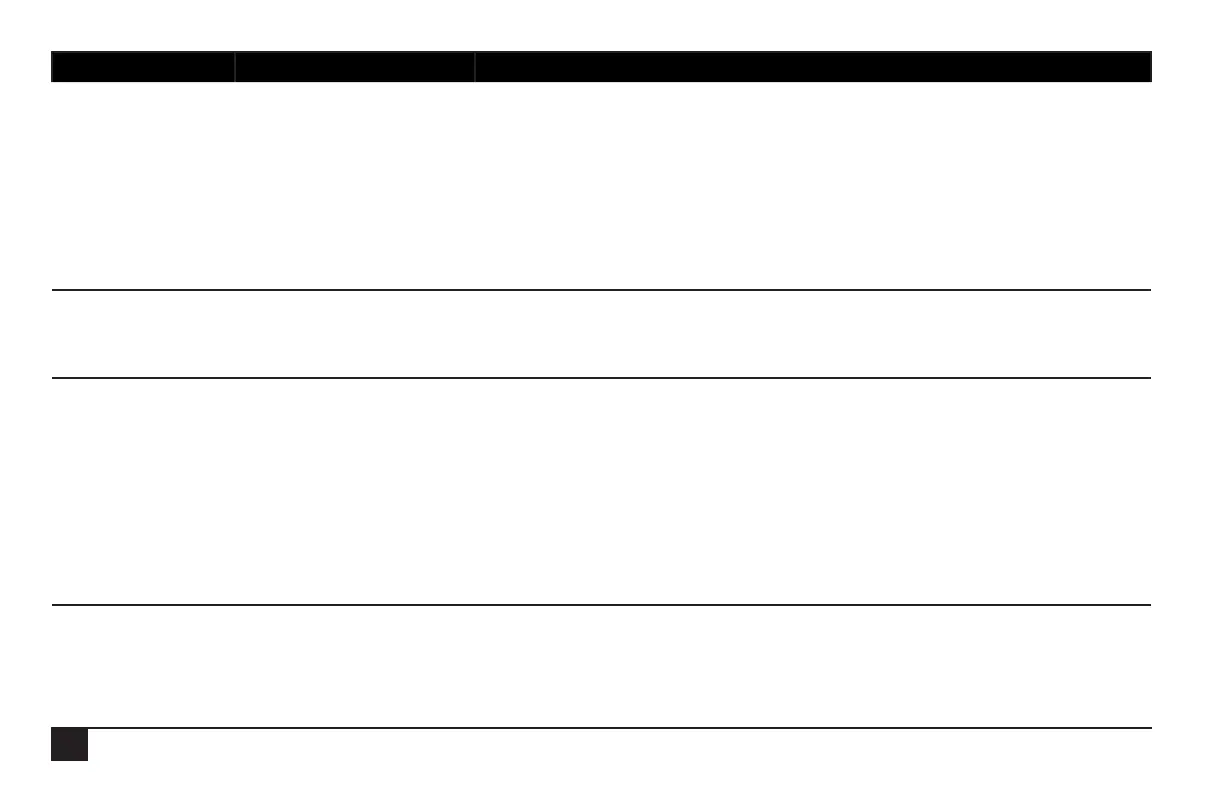8
Menu Setting Function
Station Settings • Plant Factor
• Stn Days Off
• Maximum Flows
• Expected Flows
• Map Stations
• Station Type
• Precip Rate
• Assign a percentage factor to any zone for the type of plant material.
• Turn off individual stations for a specied number of days (up to 255).
• Set the maximum gallons per minute (GPM) for individual stations.
• Program the expected ow (GPM) for individual stations.
• Each station can be mapped, or associated with hardware other than the Sentinel control-
ler output board. This setting relates to “Station Type” .
• Select the station type per station:
LOCAL, UNIVRSAL, WIRELESS, TORO-2WD, BASELINE, or MC-48E.
• Set the precipitation rate (inches / hr) for each station.
Stop Menu • Full Shutdown
• All Manuals Off
• All Autos Off
• Shut down all stations immediately.
• Turn off all manually running stations.
• Turn off all programmed stations.
Satellite Settings • Time and Day
• ET
• Language
• Flow Processing
• Flow Factors Meter 2
• Flow Factors Meter 1
• N/O Master
• Station Count
• Unit Code
• Day Change Hour
• Set the time and day of the satellite.
• Set the maximum and default ET (evapotranspiration) levels.
• Specify the language the satellite uses: English, Spanish, or French.
• Set Flow Processing ON or OFF. Aids in resolving Flow issues.
• See Chapter 2 explanation for this command.
• See Chapter 2 explanation for this command.
• Set the Master Circuit as normally closed or normally open.
• Specify the station count on the satellite, up to 204, in increments of 12.
• See Chapter 2 explanation for this command.
• See Chapter 2 explanation for this command.
Help • To be determined
