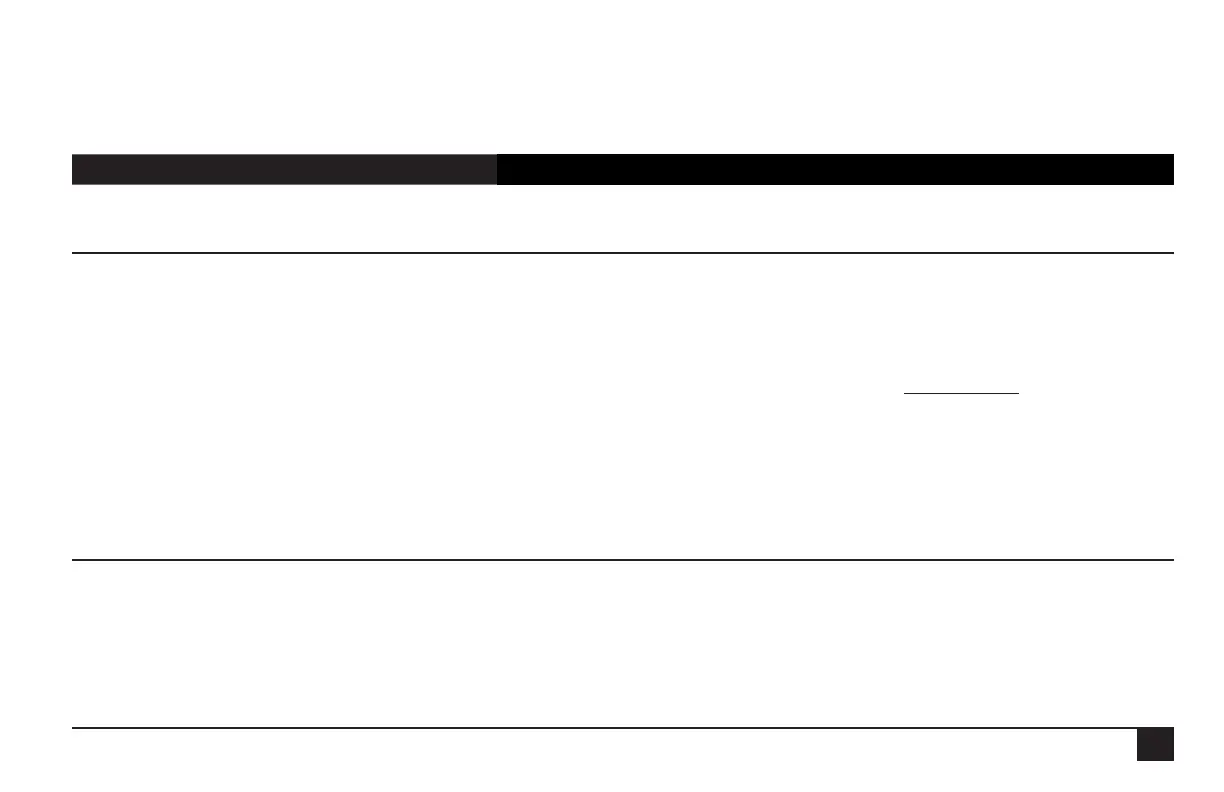7
II. Programming Overview & Navigation
The Sentinel Controller is programmed by navigating through a Main Menu which includes seven submenus: Manual Watering,
Scheduled Watering, Diagnostics & Alarms, Station Settings, Help, Stop, and Satellite Settings. Each of these submenu options has
system conguration options. The menu structure is detailed below.
Menu Setting Function
Manual Watering • Manual
• Start/Stop Program
• Turn individual stations ON or OFF for a specic time.
• Start and stop programs.
Scheduled Watering • Start Times
• Prog ET Toggle
• Clear Schedule
• Schedule Length
• Run Days
• Program Clear
• Rain Off Days
• Assigned Sched
• Water Window
• Continuous Run
• Repeat Dly (Delay) Time
• Repeats
• Percent Scale
• Slot-Stn-Time
• Schedule the time for individual stations to activate, by program.
• Program individual programs (up to 16) to use ET data or not.
• Clear schedules of programs, one at a time.
• Set the length of a schedule to run per schedule: six weeks or one year.
• Specify which days per week a schedule should irrigate, by week, by schedule.
• Clear a particular program. Note: There is no conrmation before clearing.
• Enter “Rain Off ” days by program, up to 255 days. What is this for?
• Assign schedules to programs or vica-versa.
• Dene “water windows” by program--watering only occurs between specied times.
• Activate a program to run continuously.
• Places a delay period, ranging from 0 to 255 minutes, between program repeats.
• Enables the watering cycle to be repeated from 1 to 250 times per start time.
• Adjust watering time by % of programmed time. Useful for seasonal adjustments.
• For a complete description of this command, see page 23.
Diagnostics & Alarms • Show Alarms & Warnings
• Clear Sat. Alarms
• Clear Comm. Alarms
• Clear Elec. Alarms
• Clear Flow Alarms
• Show Moisture Data
• Show the cause of an “Alarm” ashing light.
• Clear any and all Satellite alarms.
• Clear any and all Communication alarms.
• Clearl any and all Electronic alarms.
• Clear any and all Flow alarms.
• A moisture sensor must be installed for this command to work.
