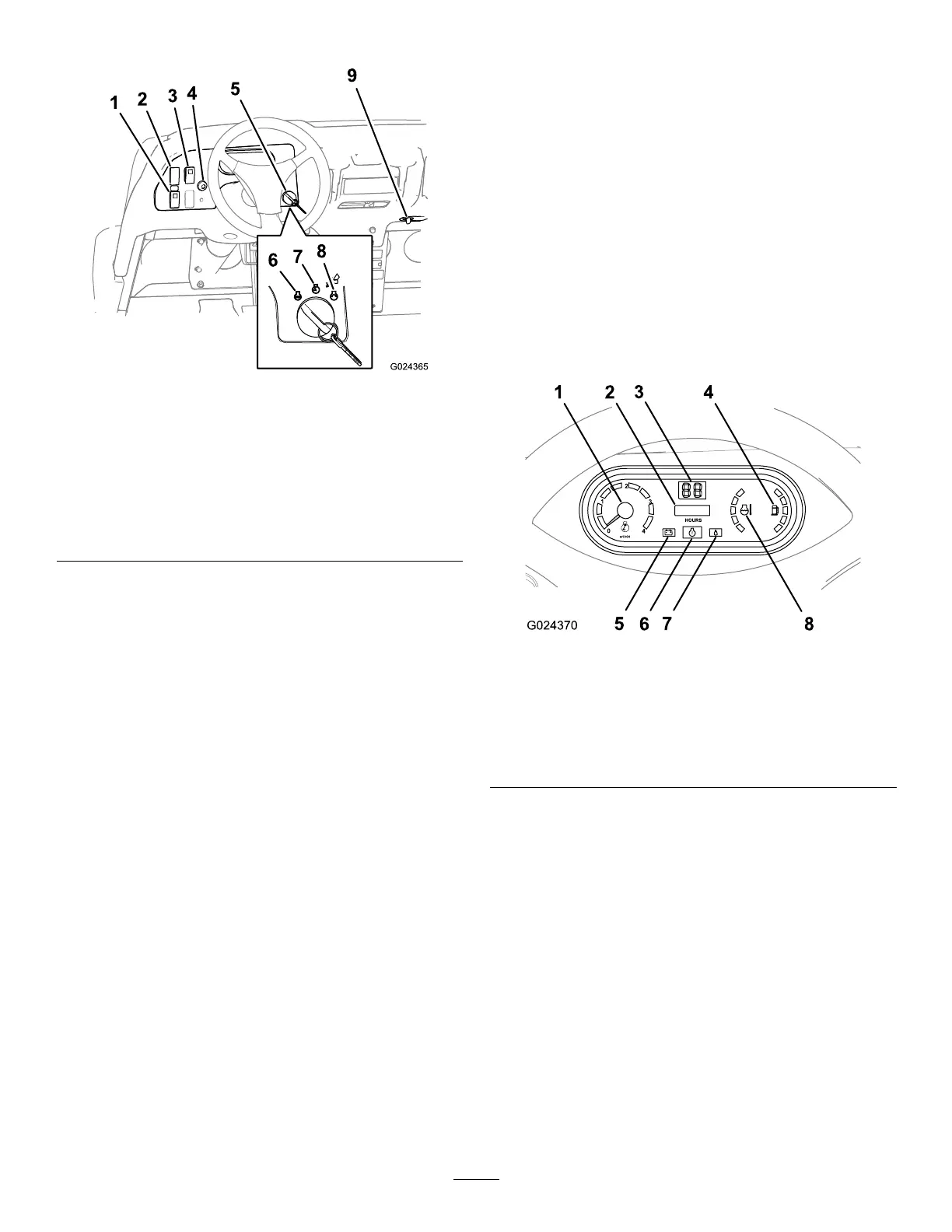ControlPanel
g024365
Figure13
1.High-owhydraulics
switch(TCmodelsonly)
6.Off
2.Lightswitch
7.On
3.Differentialswitch8.Start
4.Hornbutton(TCmodels
only)
9.Powerpoint
5.Keyswitch
High-FlowHydraulicsSwitch
TCModelsOnly
Pushtheswitchdowntostartthehigh-owhydraulics
andpushtheswitchuptoshutoffthehydraulics
(Figure13).
Note:Youmustsetthehigh-owhydraulicsswitchto
theOFFpositiontostarttheengine.
LightSwitch
Pushthelightswitch(Figure13)totogglethe
headlightsonoroff.
Differential-LockSwitch
Thedifferential-lockswitchallowsyoutolocktherear
axleforincreasedtraction.Pushthedifferential-lock
switch(Figure13)totogglethedifferentiallockonor
off.
Note:Youmaylockandunlockthedifferentialwhile
themachineisinmotion.
HornButton
InternationalModelsOnly
Thehornbuttonislocatedonthecontrolpanel(Figure
13).Pressthehornbuttontosoundthehorn.
KeySwitch
Usethekeyswitch(Figure13)tostartandshutoffthe
engine.T oshutofftheengine,rotatethekeyswitch
counterclockwisetotheOFFposition.
Thekeyswitchhas3positions:OFF,RUN,and
START.RotatethekeyswitchclockwisetotheSTART
positiontoengagethestartermotor.Releasethekey
switchwhentheenginestarts.Thekeyswitchmoves
automaticallytotheONposition.
PowerPoint
Usethepowerpoint(Figure13)topoweroptional12
Velectricalaccessories.
InstrumentCluster
g024370
Figure14
1.Tachometer
5.Charge-indicatorlight
2.Hourmeter
6.Check-enginelight
3.Speedometer
7.Low-oilpressurelight
4.Fuelgauge
8.Coolant-temperature
gauge
Tachometer
Thetachometerdisplaysthespeedoftheengine
(Figure14).
Note:Thewhitetriangleindicatesthedesiredengine
speedfor540rpmPTOoperation.
17