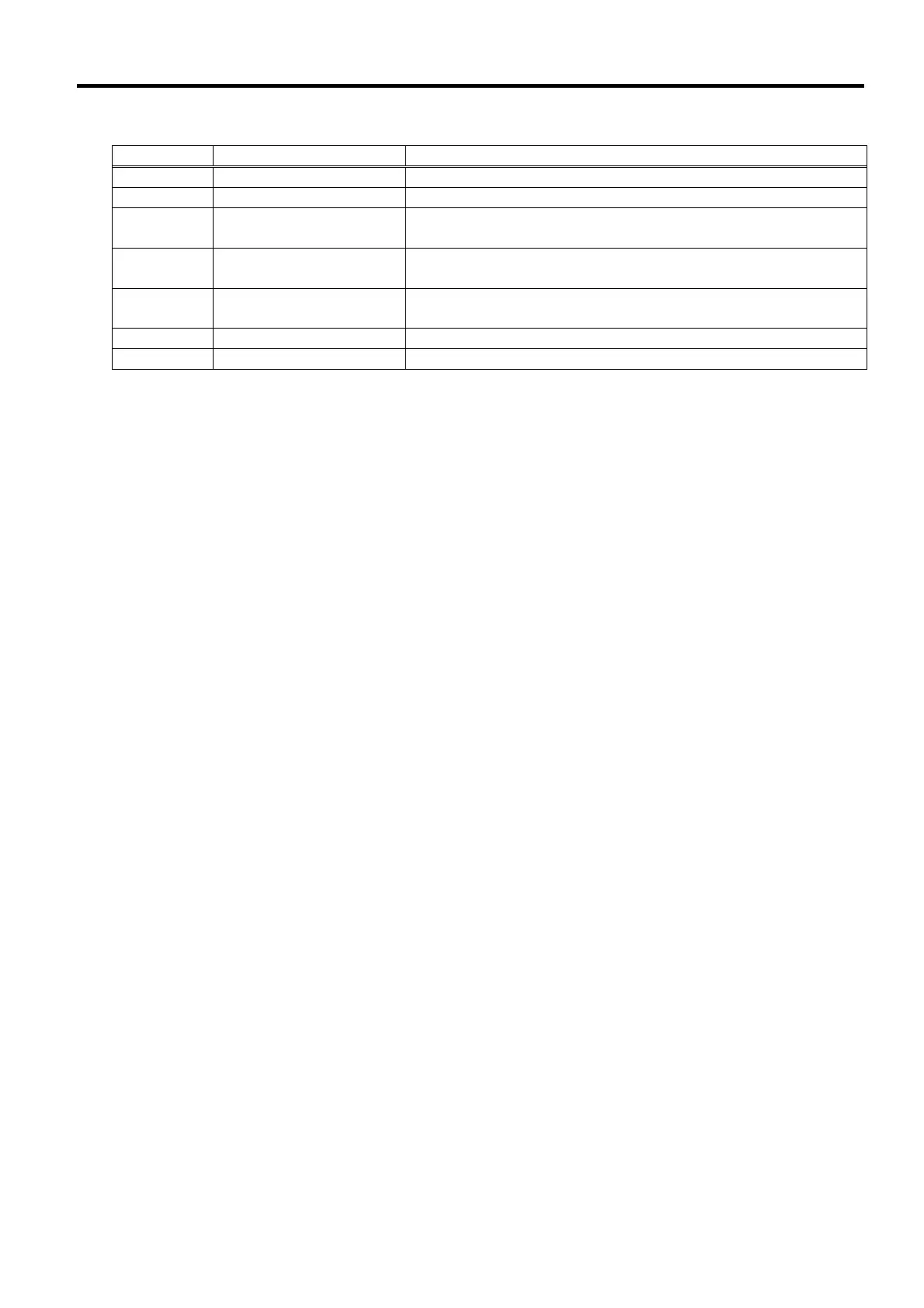2. PRINTER SETUP ENGLISH VERSION
2.6 Printer Stting
E2-20
Key functions (Wizard screen)
Key Substitute key Function
[MODE] None Returns to the top page without saving the changes.
[CANCEL]
[FEED] + [RESTART] Returns to the upper level menu without saving the changes.
[ENTER] [PAUSE] In the case of option selection screen, saves the changes and
displays the next screen.
[UP] [RESTART] Moves the cursor upward. When the cursor is positioned at the
top of the list, it scrolls from the top to the bottom.
[DOWN] [FEED] Moves the cursor downward. When the cursor is positioned at
the bottom of the list, it scrolls from the bottom to the top.
[LEFT] None Displays the next screen without saving the changes.
[RIGHT] None Displays the upper-level screen without saving the changes.
