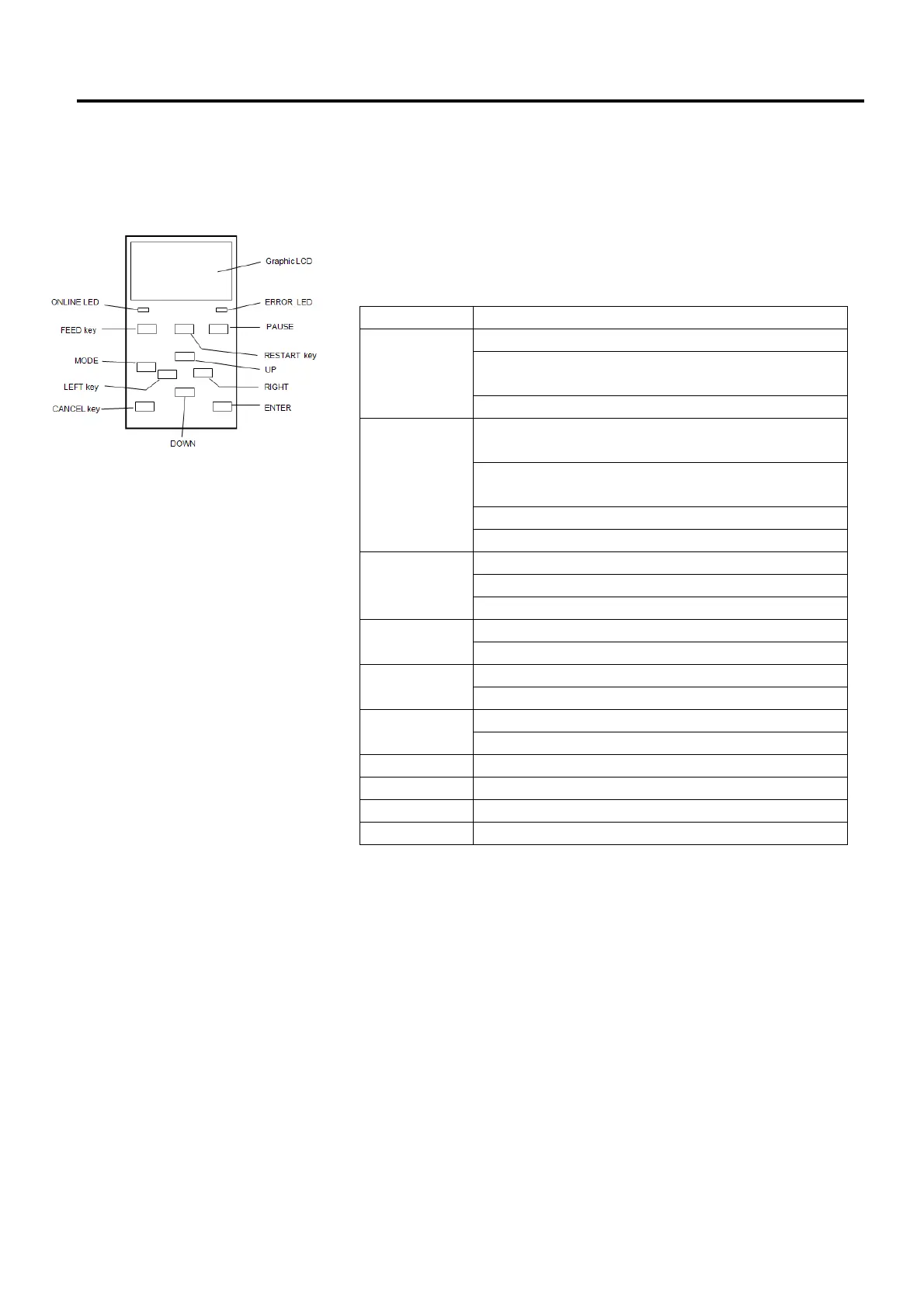3. ONLINE MODE ENGLISH VERSION
3.1 Key Functions
E3- 1
3. ONLINE MODE
3.1 Key Functions
This chapter describes the usage of the keys on the Operation Panel in
Online mode.
When the printer is in Online mode and connected to a host computer, the
normal operation of printing on labels or tags can be accomplished.
Key functions in the online mode
Key Function
[FEED] (1) Feeds the set media length.
(2) Prints the data in the image buffer according to
the system mode setting.
(3) Clears the help message.
[RESTART] (1) Resumes printing after a temporary pause in
printing or after an error.
(2) Places the printer in the initial state which is
obtained when the power is turned on.
(3) Places the printer in the user system mode.
(4) Clears the help message.
[PAUSE] (1) Stops printing temporarily.
(2) Programs the threshold values.
(3) Clears the help message.
[MODE] (1) Places the printer in the user system mode.
(2) Clears the help message.
[CANCEL] (1) Clears the job.
(2) Displays previous help message page.
[ENTER] (1) Displays next help message page.
(2) Clears the help message.
[UP] (1) Scrolls up
[DOWN] (1) Scrolls down
[LEFT] (1) Displays previous help message page.
[RIGHT] (1) Displays next help message page.
