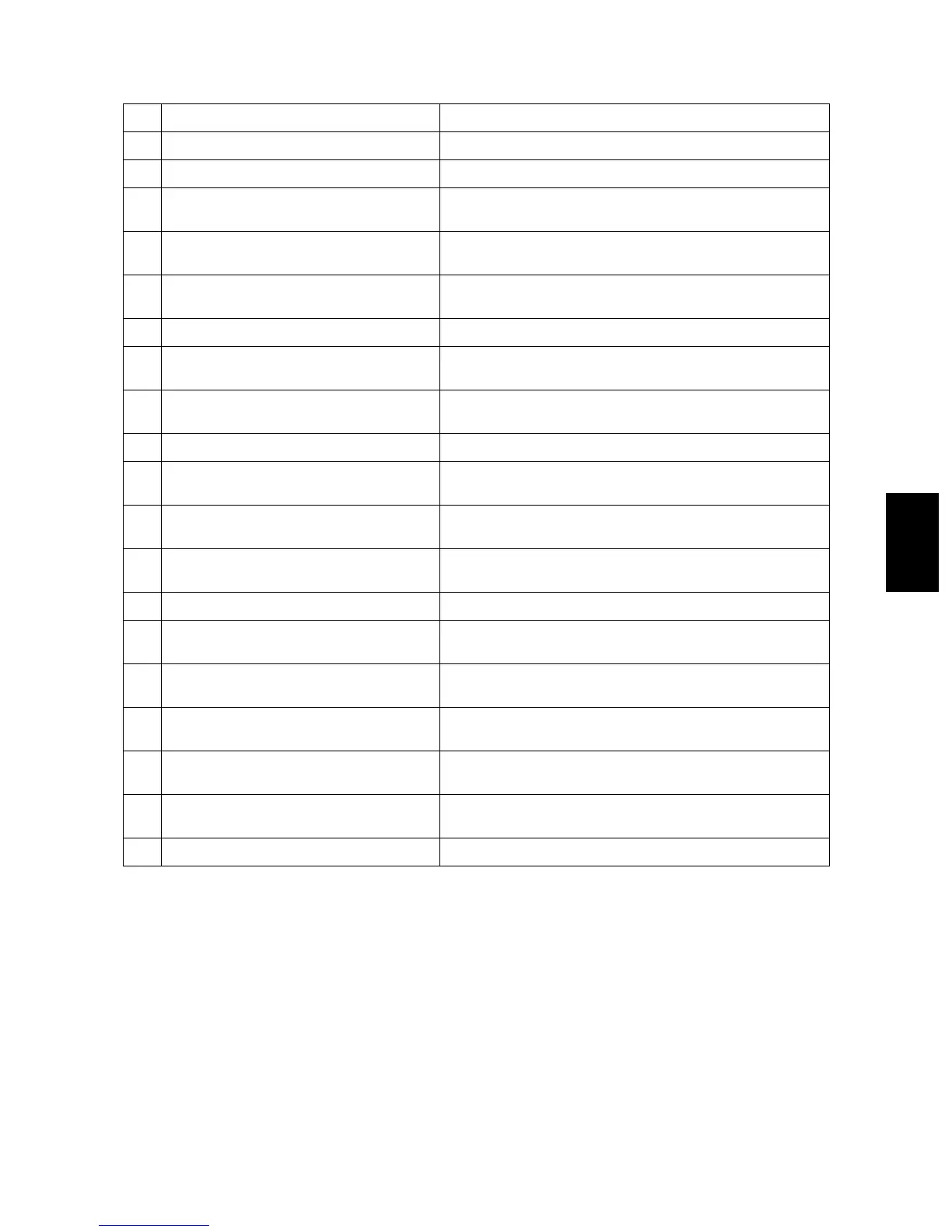© 2005 - 2008 TOSHIBA TEC CORPORATION All rights reserved e-STUDIO281c/351c/451c
TROUBLESHOOTING
5 - 151
5
4) Description of each ID
ID Name Meaning
01 Read Error Rate This attribute is a measure of the read error rate.
02 Throughput Performance This attribute is a measure of the throughput performance.
03 Spin Up Time This attribute is a measure of how quickly the drive is able to
spin up from a spun down condition.
04 Spin Start/Stop Count This attribute is a measure of the total number of spin ups
from a spun down condition.
05 Re-allocated Sector Count This attribute is a measure of the total number of reallocated
sectors.
07 Seek Error Rate This is a measure of the seek error rate.
08 Seek Time Performance This attribute is a measure of a drive's seek performance dur-
ing normal online operations.
09 Power-On Hours This attribute is a measure of the total time (hours or minutes
depending on disk manufacturer) the drive has been on.
0a Spin Retry Count This attribute is a measure of the total number of spin retries.
0c Power Cycle Count This attribute is a measure of the number of times the drive
has been turned on.
c0 Power off Retract Count This attribute is a measure of the total number of emergency
unloads.
c1 Load Cycle Count This attribute is a measure of the total number of load/
unloads.
c2 Temperature This attribute is a measure of the temperature in the HDD.
c3 ECC On the Fly Count This attribute is a measure of the total number of the ECC On
the Fly.
c4 Reallocation Event Count This attribute is a measure of the total number of the reallo-
cation events.
c5 Current Pending Sector Count This attribute is a measure of the total number of candidate
sectors to be reallocated.
c6 Off-Line Scan Uncorrectable Sector Count This attribute is a measure of the total number of uncorrect-
able sectors found during the off-line scan.
c7 Ultra DMA CRC Error Count (Rate) This attribute is a measure of the total number of errors found
in data transfer in the Ultra-DMA mode.
c8 Write Error Rate This attribute is a measure of the write error rate.
05/07
