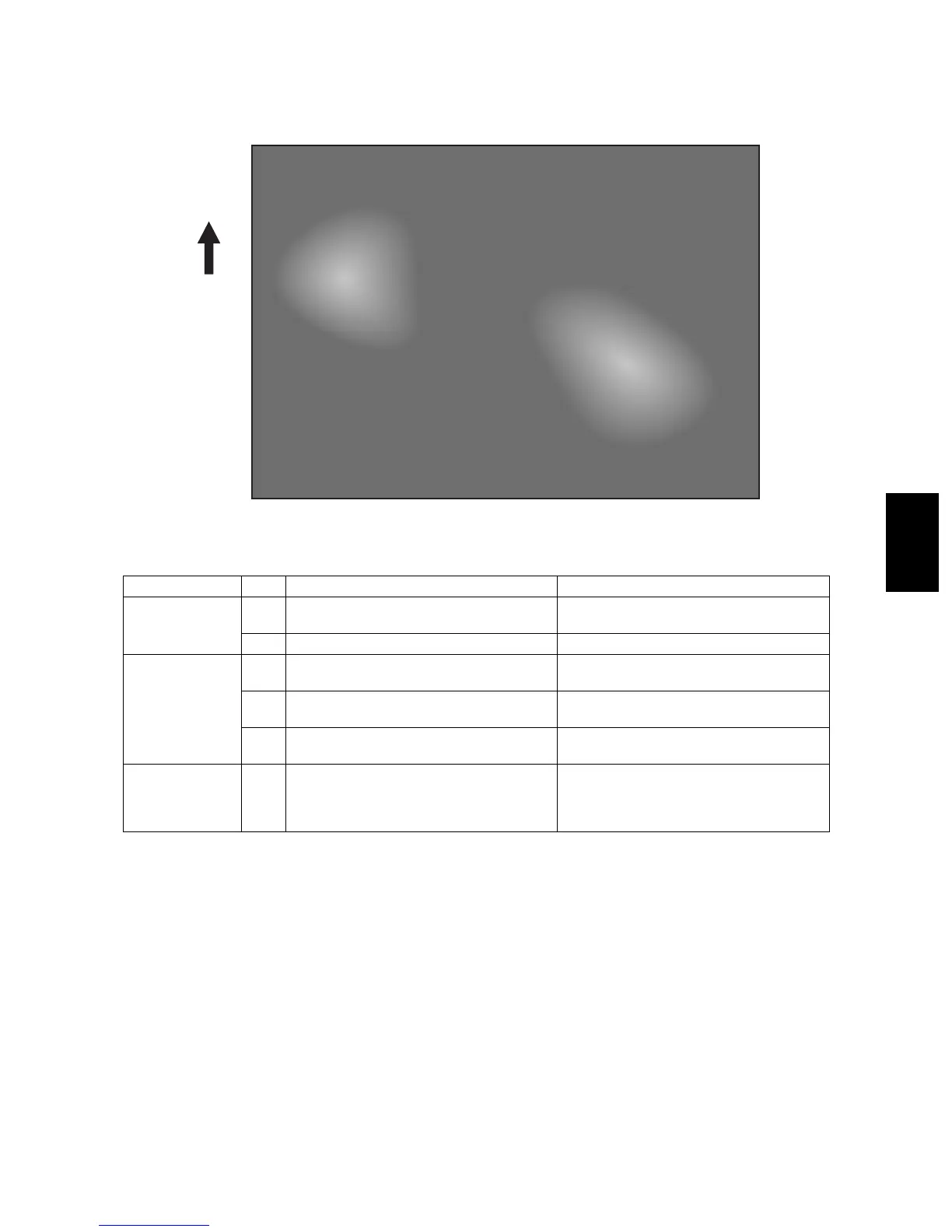© 2005 - 2008 TOSHIBA TEC CORPORATION All rights reserved e-STUDIO281c/351c/451c
TROUBLESHOOTING
5 - 141
5
24)Blotched image
Fig. 5-24
Cause/Section Step Check items Measures
Paper 1 Is the paper type corresponding to its
mode?
Check the paper type and mode.
2 Is paper too dry? Change paper.
Transfer unit 3 Is the transfer belt in proper contact with
the drum?
Correct it.
4 Is the 2nd transfer roller in proper contact
with the transfer belt?
Correct it.
5 Are there any abnormalities on the trans-
fer belt?
Clean or replace the transfer belt.
High-voltage
transformer
(1st/2nd transfer
roller bias)
6 Is the high-voltage transformer output
abnormal?
Adjust the output. Replace the trans-
former, if necessary.
Feeding direction
