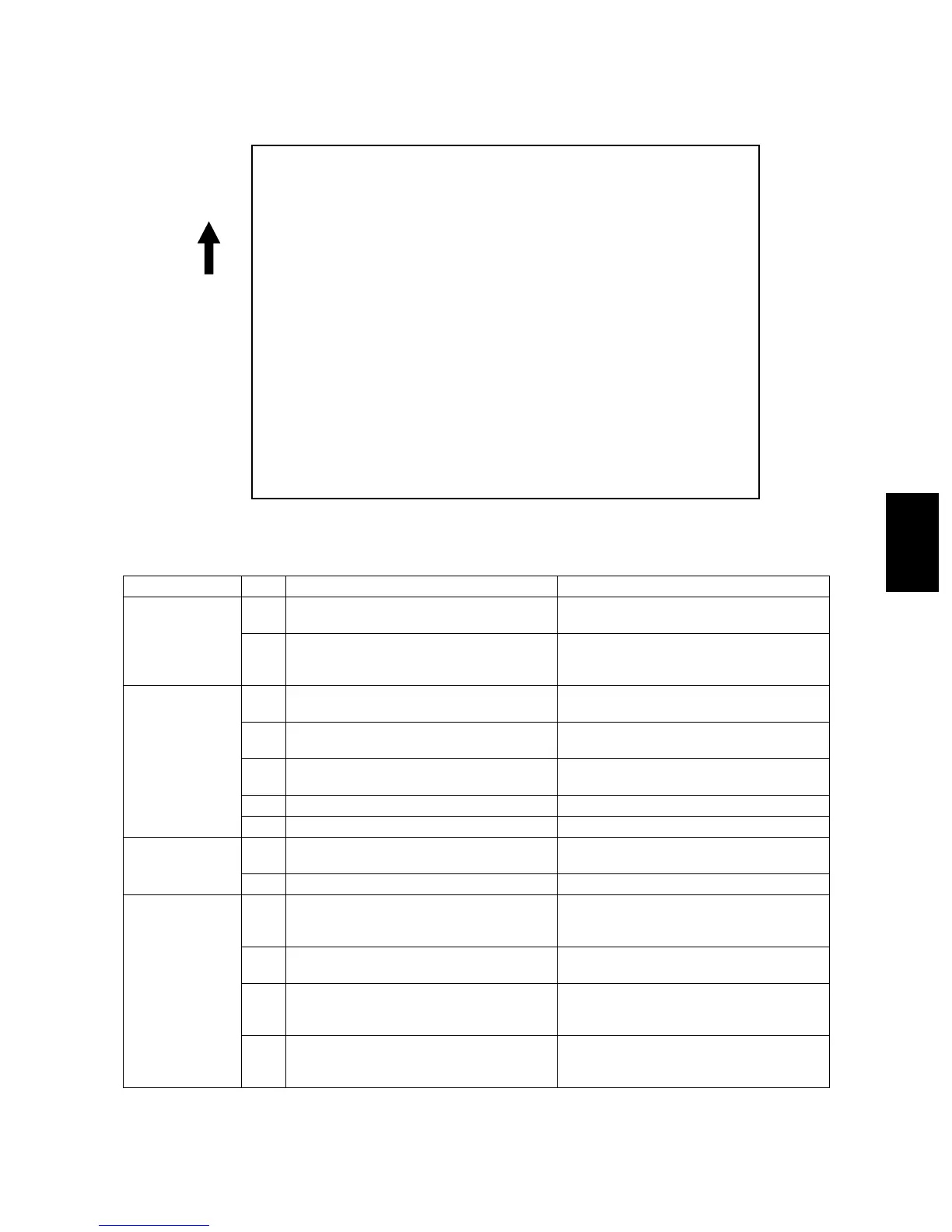© 2005 - 2008 TOSHIBA TEC CORPORATION All rights reserved e-STUDIO281c/351c/451c
TROUBLESHOOTING
5 - 123
5
9) Blank print
Fig. 5-9
Cause/Section Step Check items Measures
High-voltage
transformer
(1st/2nd transfer
roller and devel-
oper bias)
1 Is the high-voltage transformer output
defective?
Adjust the output and correct the circuit,
or replace the transformer.
2 Are the connector of the high-voltage har-
ness securely connected?
Is the harness open circuited?
Reconnect the harness securely.
Replace the high-voltage harness.
Developer unit 3 Is the developer unit installed securely? Check/correct the developer sleeve cou-
pling engaging.
4 Do the developer sleeve and mixer
rotate?
Check/correct the developer drive sys-
tem.
5 Is the developer material properly trans-
ported?
Remove foreign matter from the devel-
oper material, if any.
6 Is there any magnetic brush phase error? Check the developer pole position.
7 Is the doctor sleeve gap incorrect? Adjust the gap with the doctor-sleeve jig.
Drum 8 Is the drum rotating? Check that the drum shaft is inserted.
Check the drum drive system.
9 Is the drum grounded? Check the contact of the grounding plate.
Transfer unit 10 Is the transfer belt in proper contact with
the drum?
Check if the contact releasing lever is at
releasing position. Check the installation
of the transfer belt.
11 Is the transport of the transfer belt nor-
mal?
Check the installation of the transfer belt
or transport mechanism.
12 Is the releasing movement of the transfer
belt cleaner is normal? (Does the cleaning
blade stay in contact?)
Check the installation of the transfer belt
cleaning blade. Check the operation of
the transfer belt cleaner clutch.
13 Is the 2nd transfer roller contacted and
released properly?
Check the connection of the connector of
2nd transfer roller contact clutch and open
circuit of harness.
Feeding direction
