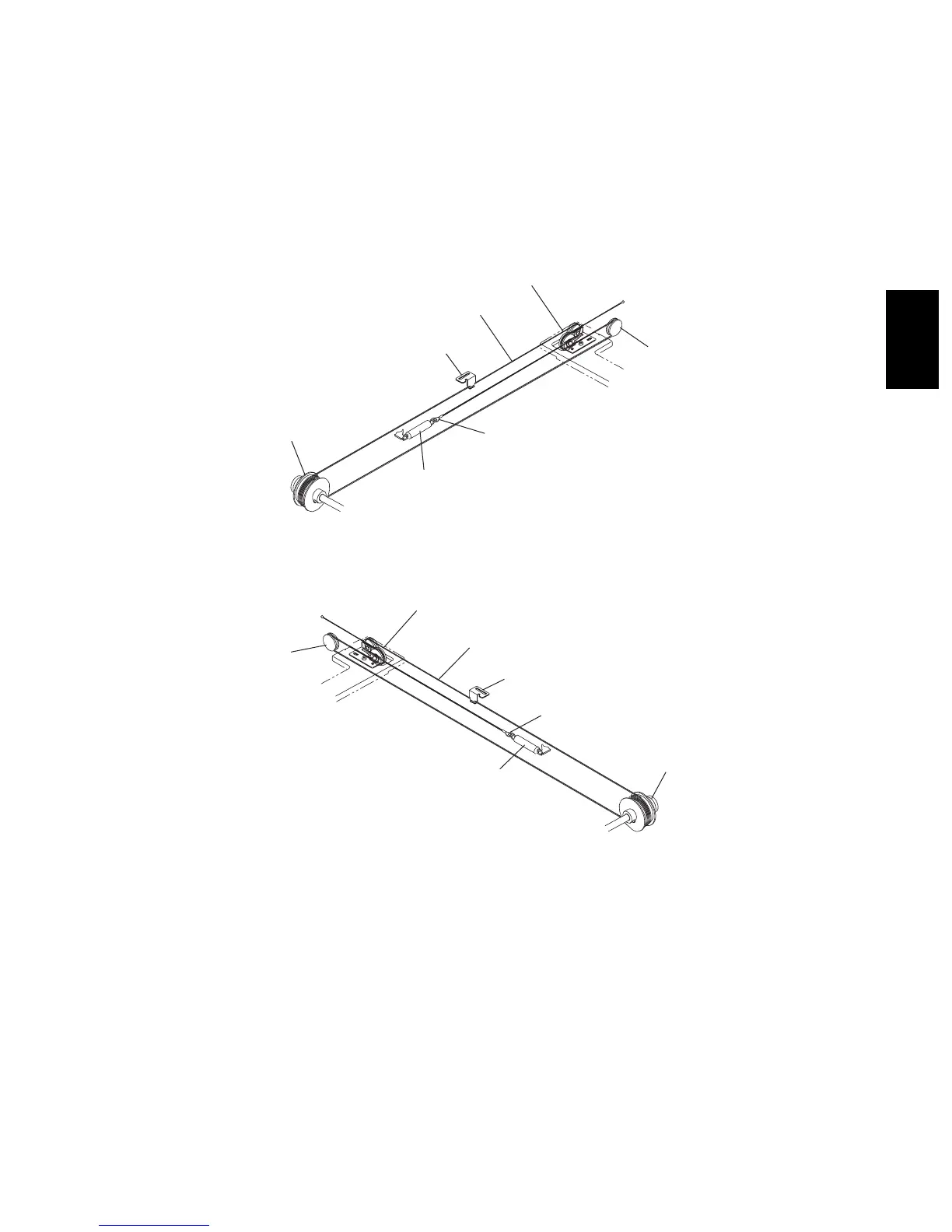© 2005 - 2008 TOSHIBA TEC CORPORATION All rights reserved e-STUDIO281c/351c/451c
ADJUSTMENT
3 - 49
3
3.9 Adjustment of the Scanner Section
3.9.1 Carriages
(1) Installing carriage wires
When replacing the carriage wires, refer illustrations below:
[Front side]
Fig. 3-14
[Rear side]
Fig. 3-15
Adjustment of the carriage wire tension is not necessary since a certain tension is applied to the
carriage wires by the tension springs.
Note: Note:
Make sure the tension applied to the wire is normal.
Carriage-2
Idler pulley
Tension spring
Wire pulley
Bracket for carriage-1
Hook
Carriage wire
Carriage-2
Carriage wire
Bracket for carriage-1
Hook
Wire pulley
Tension spring
Idler pulley
