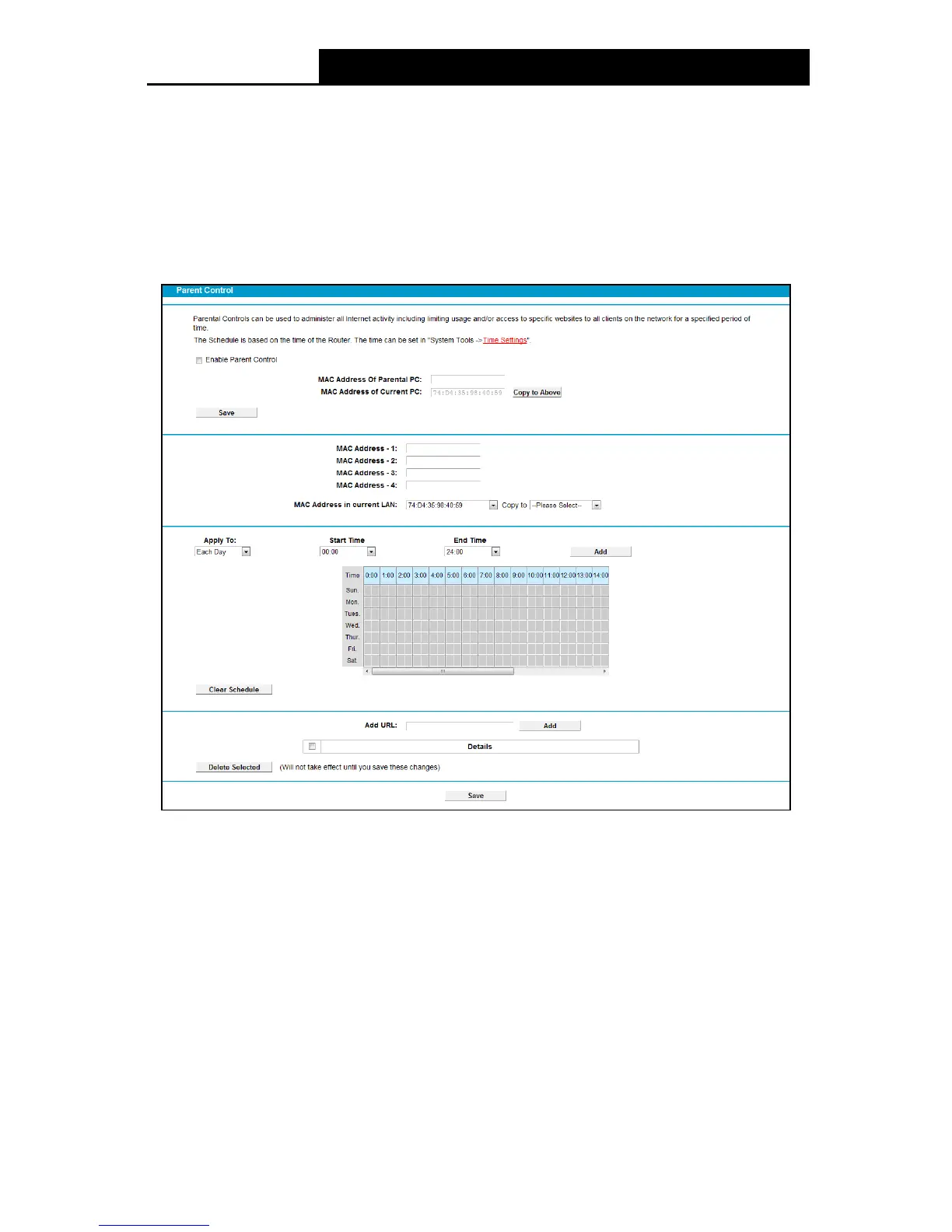100
Click the Disable button to disable UPnP.
Click the Refresh button to update the Current UPnP Settings List.
4.15 Parent Control
Choose menu “Pare nt Control”, and you can configure the parental controls in the screen as
shown in Figure 4-98. The Parental Controls function can be used to control the Internet activities
of the child, limit the child to access certain websites and restrict the time of surfing.
Figure 4-98
Enable Pare ntal Control: Check the box if you want this function to take effect. This function
is disabled by default.
MAC Address of Parental PC: In this field, enter the MAC address of the controlling PC, or
you can make use of the Copy To Above button below.
M AC Addre ss of Current PC: This field displays the MAC address of the PC that is
managing this modem router. If the MAC Address of your adapter is registered, you can click
the Copy To Above button to fill this address to the MAC Address of Parental PC field above.
Add URL: Here you can input the net addresses which the child is allowed to access.
Click the Sav e button to save your settings.
