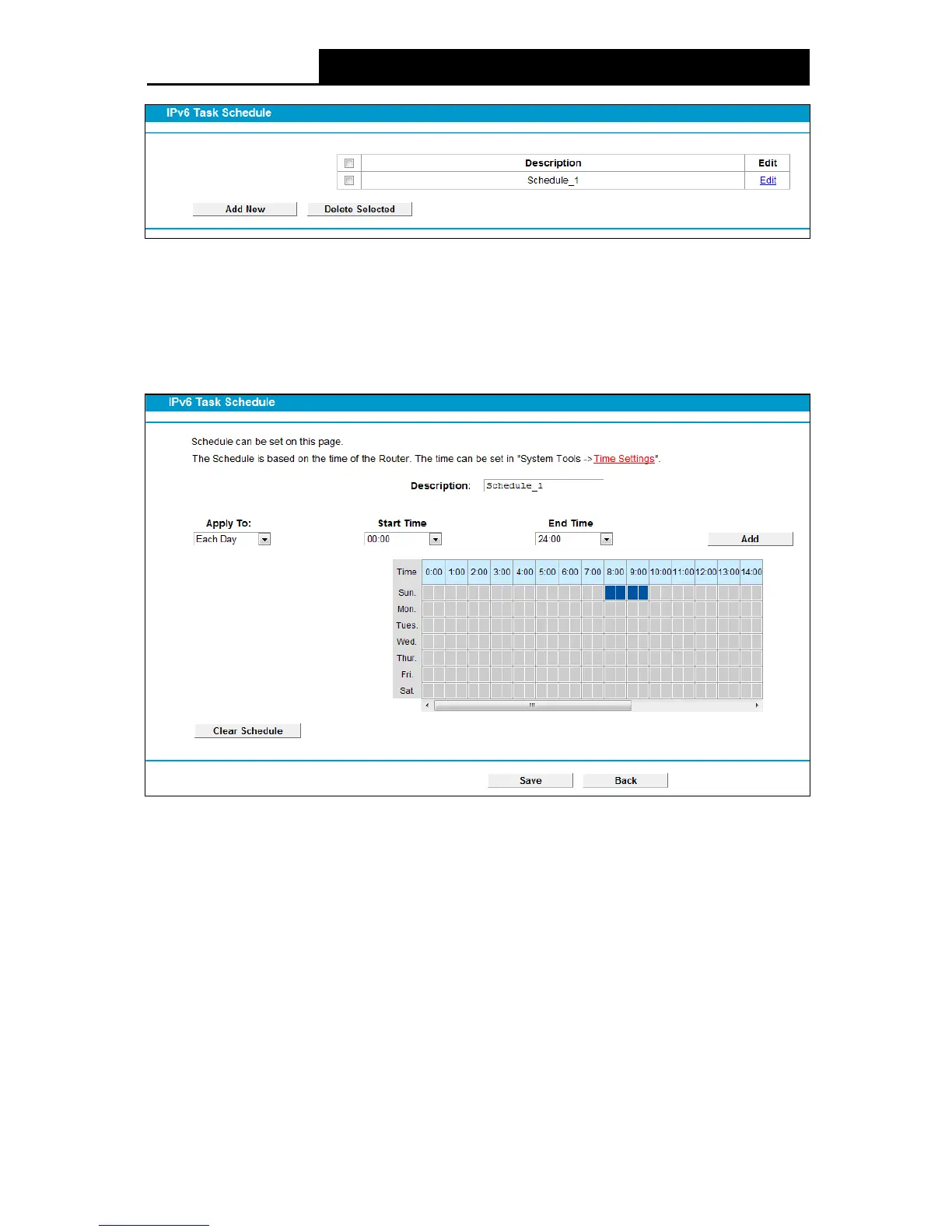109
Figure 4-114
Description: Here displays the description of the schedule and this description is unique.
Edit: Here you can modify an existing schedule.
To add a new schedule, follow the steps below:
1. Click Add New button and you will see the screen as shown in Figure 4-115.
Figure 4-115
2. Create a unique description for the schedule (e.g. Schedule_1) in Description field.
3. Select the day or days you need in Apply To field.
4. In time field, you can select all day-24 hours or you may enter the Start Time and Stop Time
in the corresponding field.
5. Click Sav e to save the settings.
Click the Clear Schedule button to clear your settings in the table.
Click the Delete Selected button to delete selected entries.
4.18 IPv6 Tunnel
IPv6 tunnel is a kind of transition mechanism to enable IPv6-only hosts to reach IPv4 services and
to allow isolated IPv6 hosts and networks to reach each-other over IPv4-only infrastructure before
