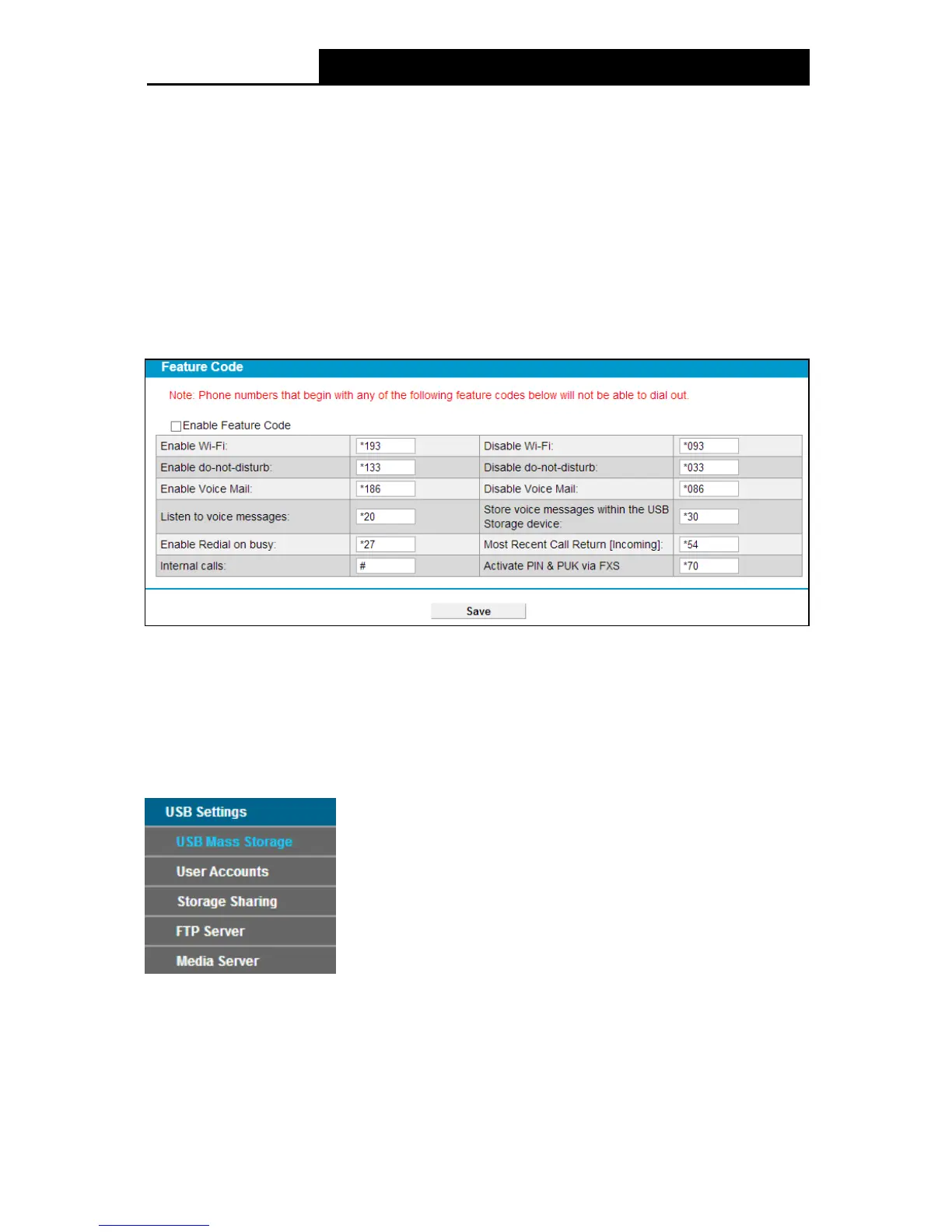84
3) Input the PIN code according to the notification.
4) You can listen to all the new messages after the PIN code is validated.
Click Sav e to save your configurations.
Click Back to go back to the previous page, i.e. Figure 4-73.
4.10.11 Feature Code Setting
Choose “Voice ”“Feature Code Setting”, you will see the screen as shown in Figure 4-75.
Feature Code allows you to operate using keypads on your telephone. You can just pick up the
phone, dial the code and then use the feature. Please note that phone numbers that begin with
any of the feature codes in the table are not allowed to be dialed out.
Figure 4-75
Enable Feature Code: Check the box to enable feature code settings.
To modify the feature code, simply remove the old one, enter the new one and click the Sav e
button to make the configuration take effect.
4.11 USB Settings
There are five submenus under the USB Settings menu, USB Mass Storage , User Accounts,
Storage Sharing, FTP Se rver, and Media Server. Click any of them, and you will be able to
configure the corresponding function.
