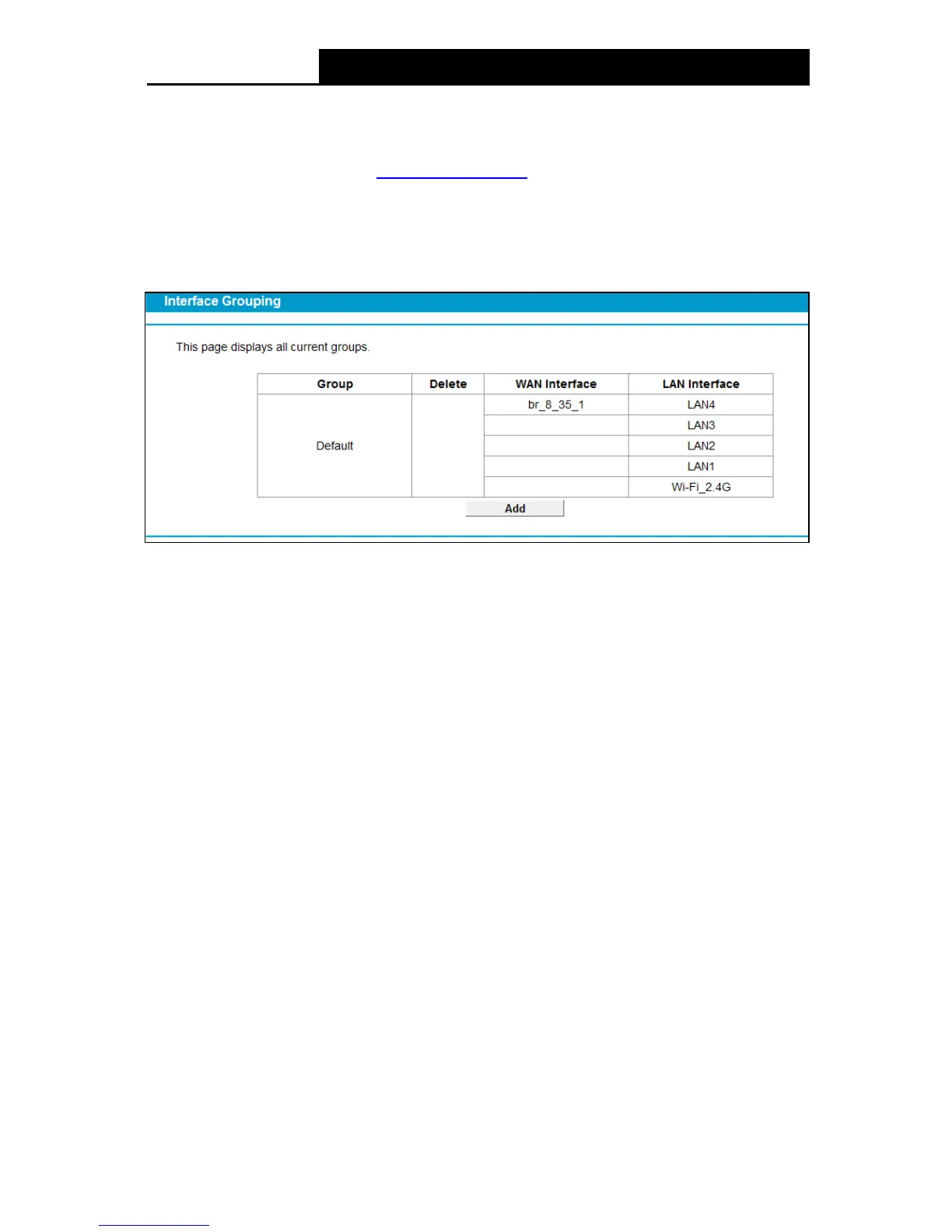Note:
After connecting a 4G modem to the modem router, please access the Web-based
management page by typing http://tplinkmodem.net/ in the address field of the browser and
press Enter.
4.5.3 Interface Grouping
Choose “Network”“Interface Grouping”, you can view all the current groups on this page
(shown in Figure 4-20).
Figure 4-20
To support this feature, you must create mapping groups with appropriate LAN and WAN
interfaces using the Ad d button. Click Delete to delete the grouping and add the ungrouped
interfaces to the Default group. Only the default group has IP interface.
Click the Ad d button. You can add a new interface group in the next screen. For example, you
want LAN1 and LAN3 to be a group called Group 1 over br_ptm_1_0 WAN interface, you can refer
to the following figure.
