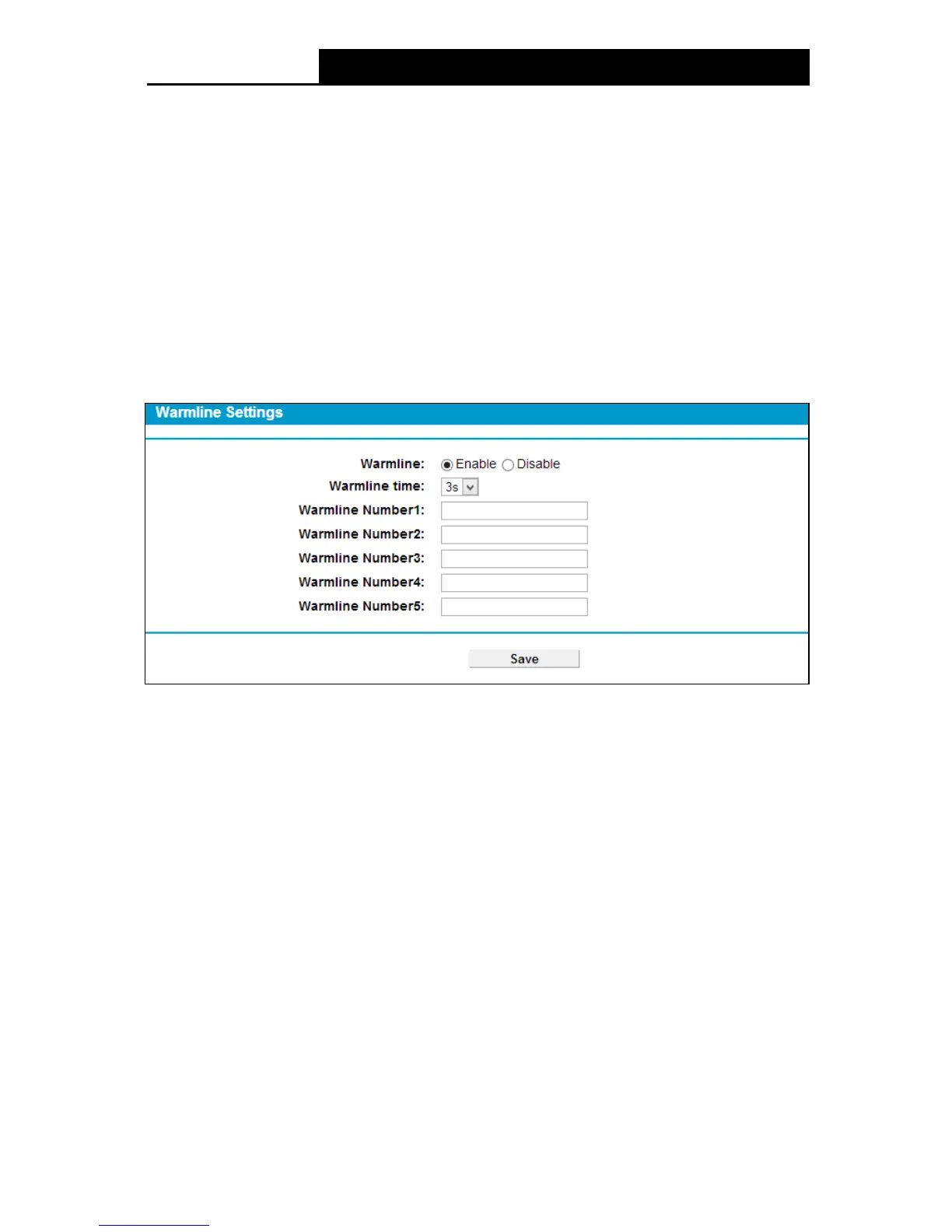75
Take the 2
nd
dial plan in Figure 4-59 as an example. If you dial 186666, number
18655556666 will be dialed out to make a call.
• Add Number – If it is selected, the original phone number will be sent out with what you
set in “Add Number” field added ahead.
Take the 3
rd
dial plan in Figure 4-59 as an example. If you dial 018655556666, number
1795101865555666 will be dialed out to make a call.
Interface Enable: You can check any box to enable interface(s). Numbers matching prefix in
Dial Plan List can only be dialed out through the selected interface(s).
4.10.3 Warmline
Choose “Voice ”“Warmline”, you will see the screen similar to Figure 4-60. With the Warmline
function enabled, the phone will automatically dial out with the numbers set in Warmline Number
after the warmline time, if there is no dialing action after you pick up the phone set.
Figure 4-60
Enable: Select to enable this function.
Disable: Select to disable this function.
WarmLine ti me : Choose WarmLine Time from the drop-down list to specify an interval before
the phone dials out automatically.
Warmline Number: Enter the phone number here.
Click the Sav e button to make the configuration take effect.
4.10.4 Phone Setup
Choose “Voice ”“Phone Se tup”, you will see the screen similar to Figure 4-61. This section
allows you to configure phone settings for phone 1 and phone 2.
