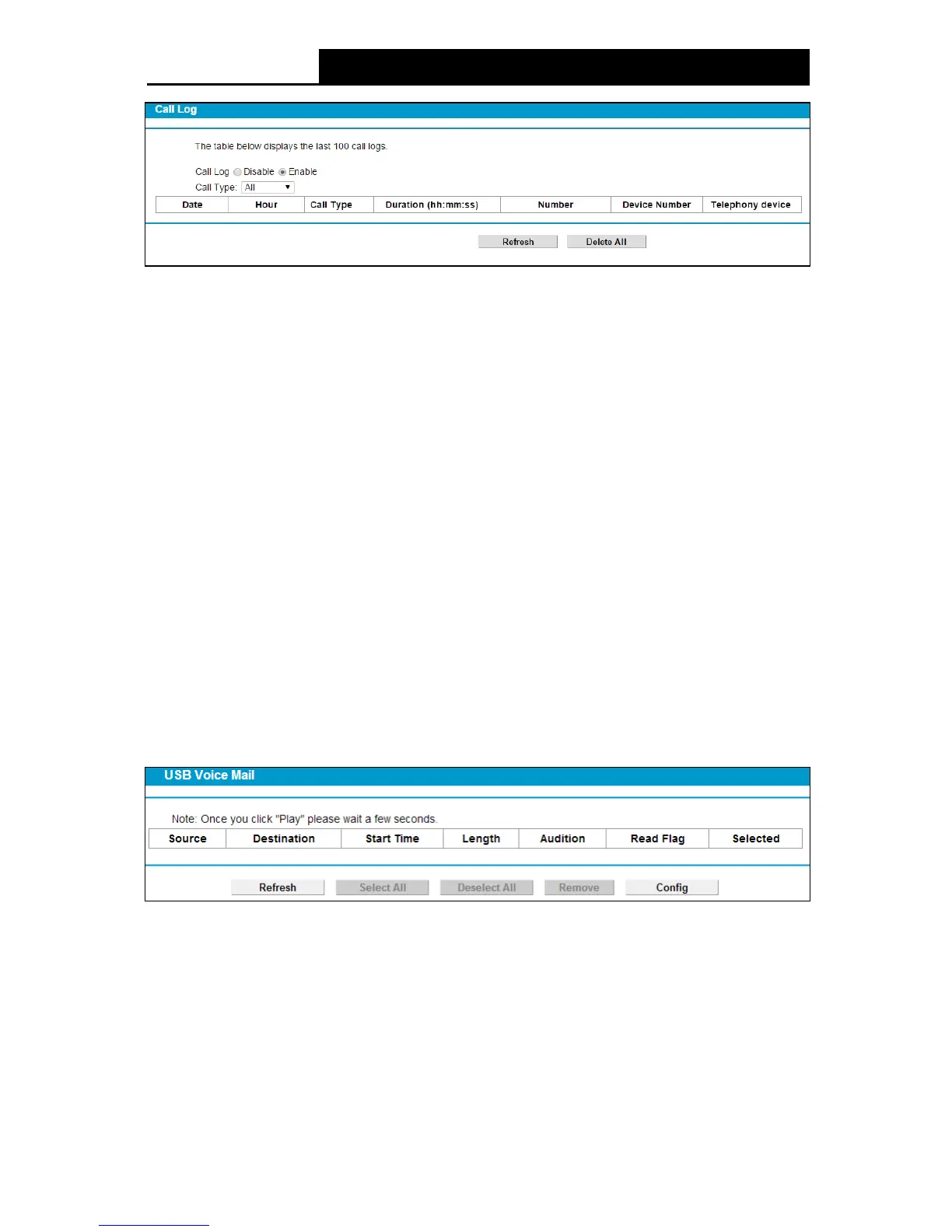82
Figure 4-72
Call Log: Check the Enable if you want to make this function take effect; otherwise check the
Disable.
Call Type: Choose a type from the drop-down list, and the call log of this type will show on the
table. Call type including All, Incoming, Outgoing, Forward, Missed.
Date, Hour: Displays the time of the call.
Call Type: Displays the type of the call, including Incoming, Outgoing, Forward and Missed.
Duration: Displays the total call time.
Number: Displays the number of the caller.
Device Number: Displays the number of the callee.
Telephony device: Displays which phone is called, Phone1 or Phone2.
To refresh the page, click Refresh button. To delete all call logs, click Delete All button.
4.10.10 USB Voice Mail
Choose “Voice ”“USB Voice M ail“, you will see the screen as shown in Figure 4-73. USB Voice
mail is used to record voice messages when the call is not answered. To use this function, please
make sure an external USB hard drive/USB flash disk with configure files has been plugged into
the USB port on the Modem Router. For details about how to configure USB devices for USB
Voice Mail function, please refer to T5 in Appendix B: Troubleshooting.
Figure 4-73
Source: Displays the source of the voice message, i.e. the remote caller account.
Destination: Displays the destination of the voice message, i.e. the local account.
Start Time: Displays when the voice message starts.
Length: Displays how long the voice message is.
Audition: Click Play to listen to the voice message.
Read Flag: Displays whether the voice message has been read or not.
