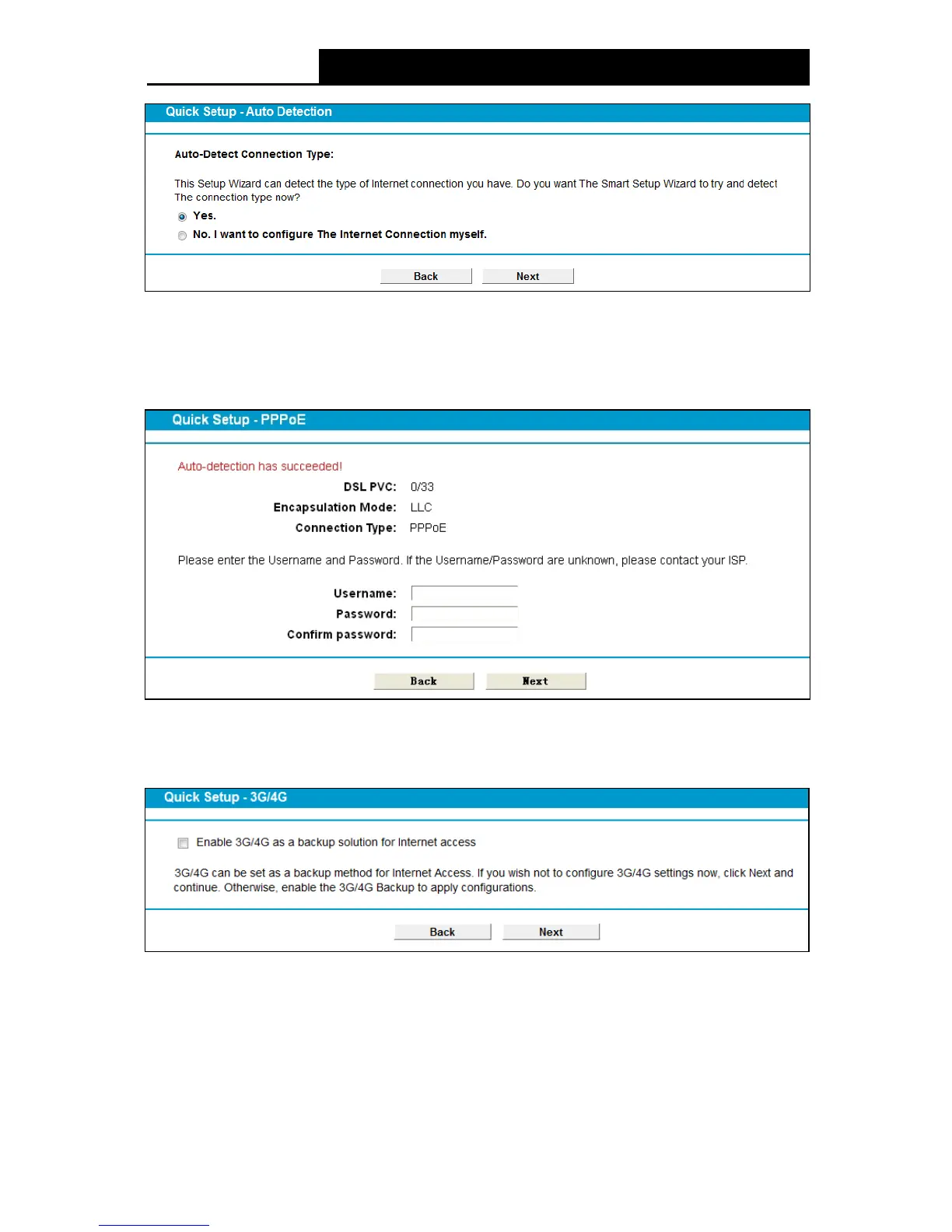12
Figure 3-7
5. Configure parameters for WAN connection. Here we take PPPoE as an example. Enter the
username and password provided by your ISP. Click Next.
Figure 3-8
6. 3G/4G Router Mode can be set as a backup Internet access method. If you do not want to
configure 3G/4G settings now, just click Next to continue.
Figure 3-9
7. Basic parameters of Voice can be set on the Voice screen. Please enter a profile name to
identify this account and other parameters provided by your ISP. If you don’t want to configure
VoIP function now, click Next to skip.
