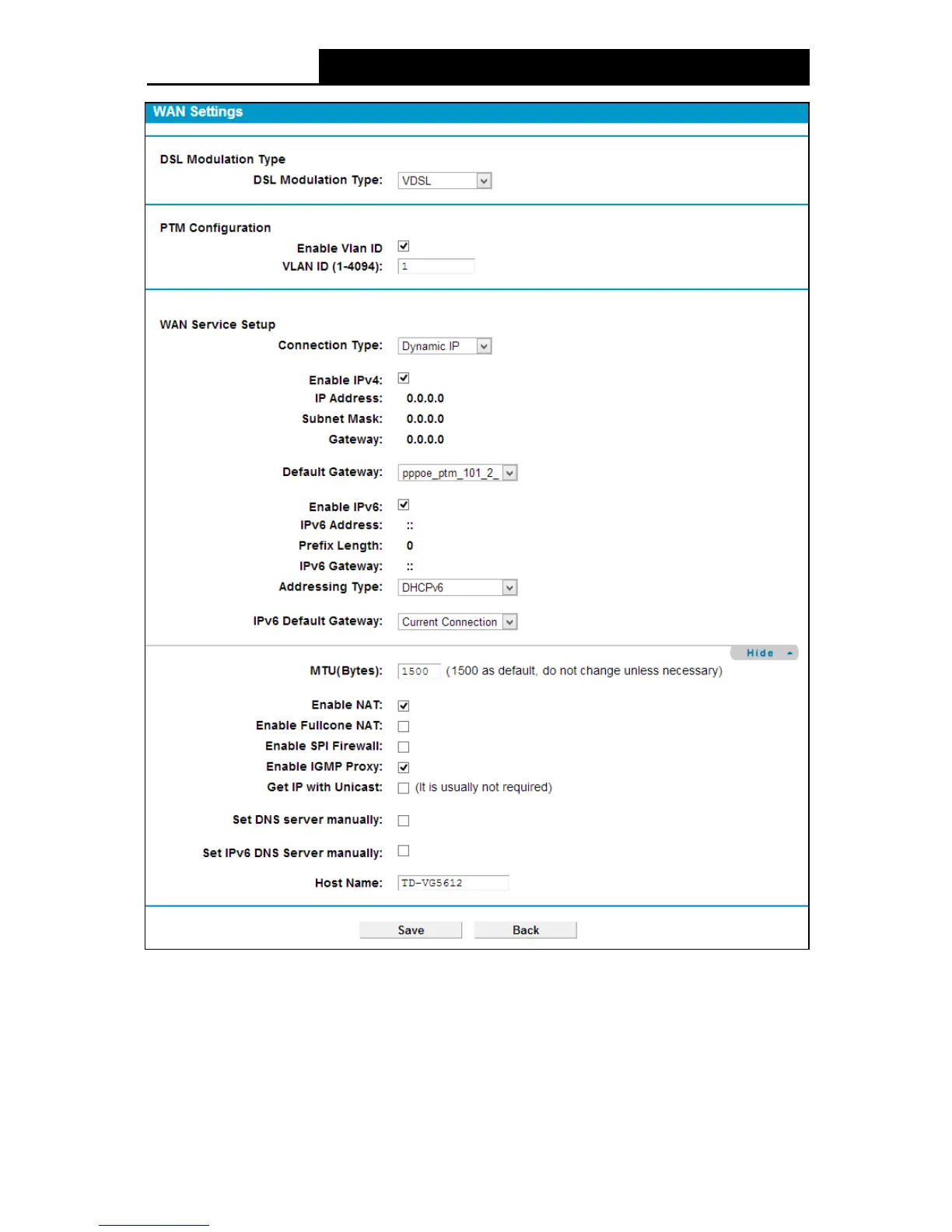22
Figure 4-6
Click Advance, advanced selections for WAN Service Setup can be shown.
M TU (Byte s): Maximum Transmission Unit Size. Check this box then you can change the
MTU si ze. The default M TU value is 1500 Bytes. It is not recommended that you change the
default value unless required by your ISP.
Enable NAT: This technology translates the IP addresses of a local area network to a different
IP address for the Internet. If this modem router is hosting your network’s connection to the
