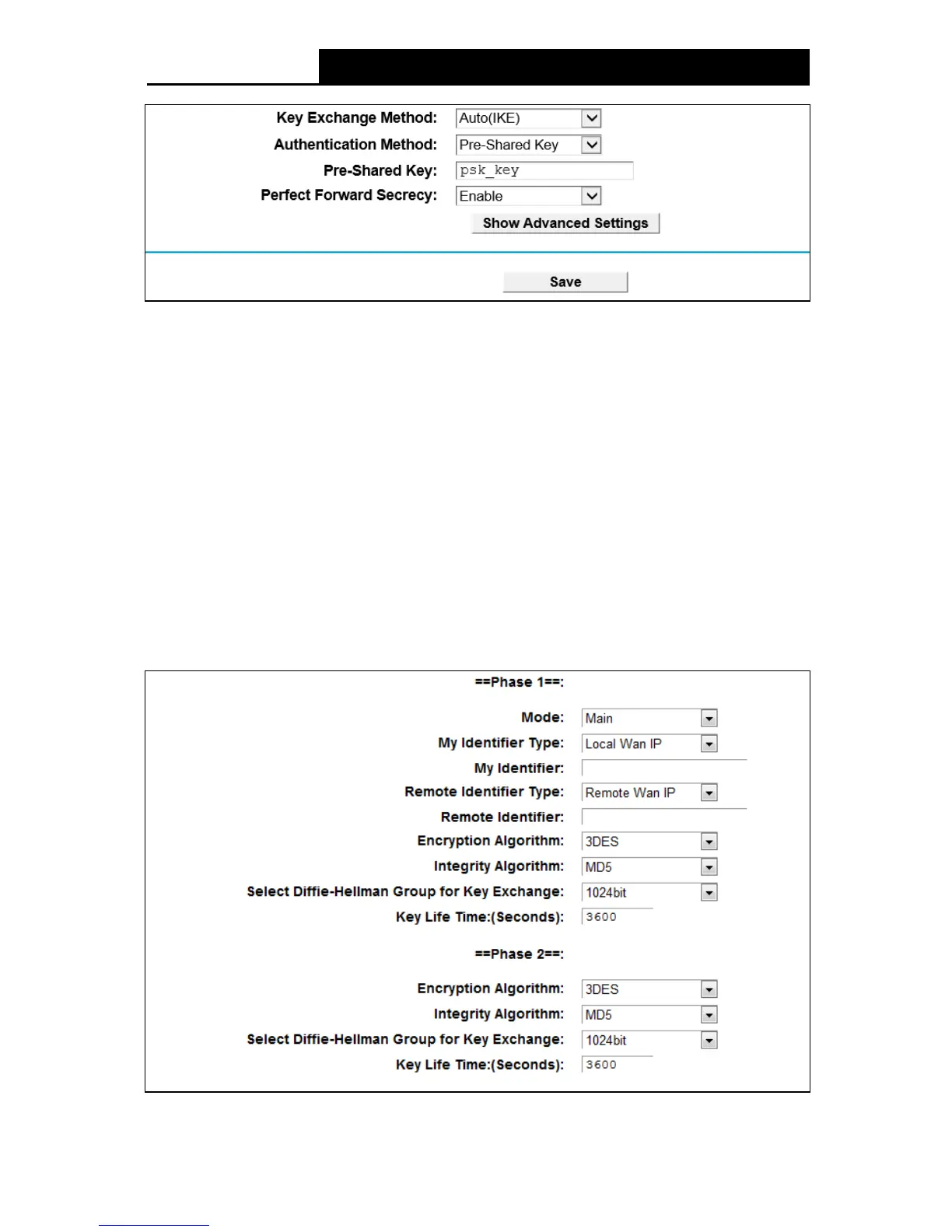49
Figure 4-32
Authentication Method: Select Pre-Shared Key (recommended).
Pre-Share d Ke y: Enter the Pre-shared Key for IKE authentication, and ensure both the two
peers use the same key. The key should consist of visible characters without blank space.
Pe rfe ct Forward Se cr ecy: PFS is an additional security protocol.
We recommend you leave the Advanced Settings as default value.
After complete the basic settings and click Save/Apply in both Device1 and Device2, PCs in
LAN1 could communicate with PCs in remote LAN2. (For example: You can ping the IP
address of PC2 which is 192.168.2.100 in PC1)
Note:
The VPN Servers Endpoint from both ends must use the same pre-shared keys and Perfect
Forward Secrecy settings.
Click Show Advanced Settings and then you can configure the Advanced Settings.
Figure 4-33
