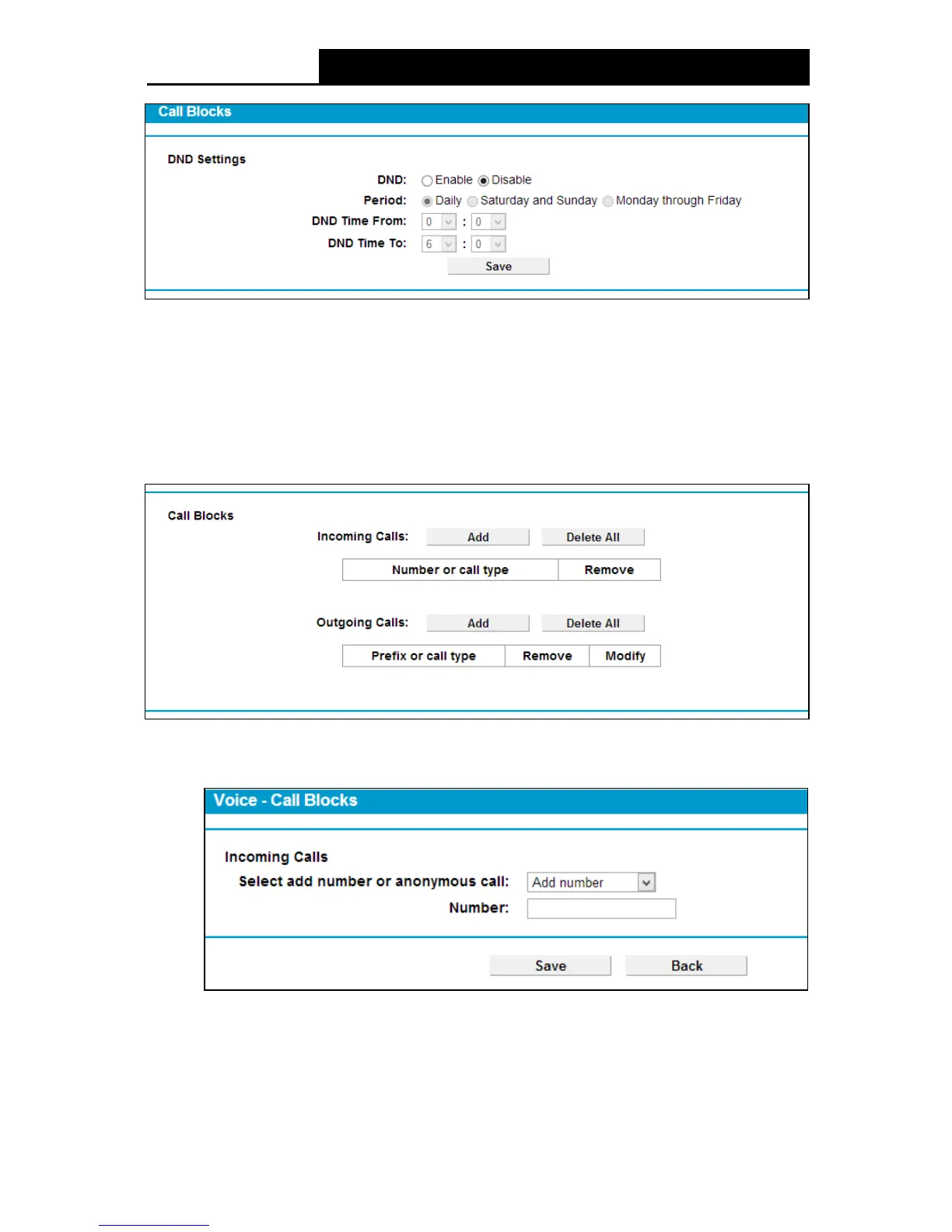77
Figure 4-62
DND(Do not disturb): Check the box to deny all incoming calls.
Period: Choose DND is effective on which days.
DND Time: Choose DND is effective from what time to what time.
Click the Sav e button to make the DND configuration take effect.
Call Blocks:
Figure 4-63
Incoming Calls: Click Add to add a number or call type to be blocked from calling in.
Figure 4-64
• Select add number or anonymous call: Choose to block specific number or block
anonymous call.
Click the Sav e button to make the configuration take effect.
