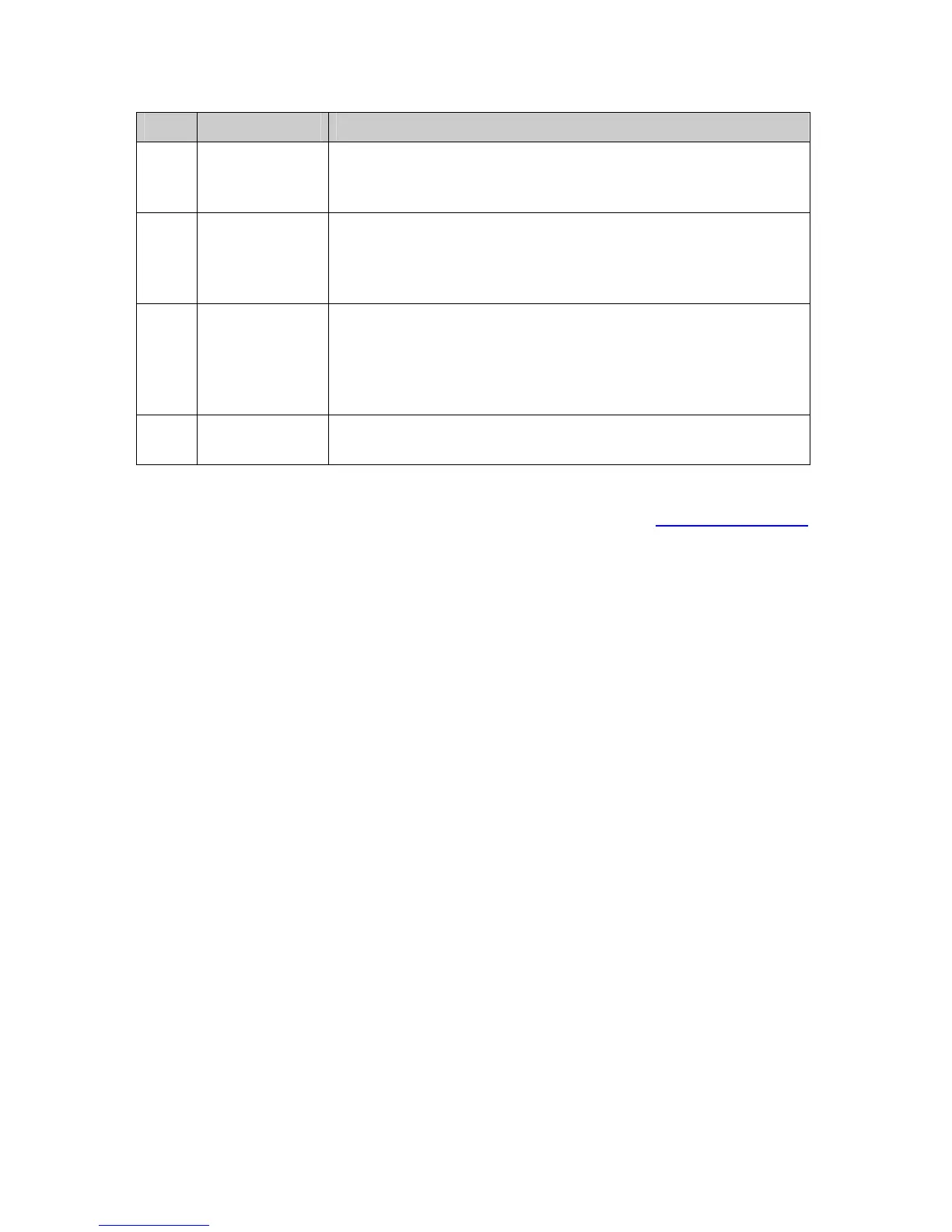Configure Switch C
Step Operation Description
1 Create Private
VLANs.
Required. On the VLAN→Private VLAN→PVLAN page, Enter the
Primary VLAN 6 and Secondary VLAN 2-3, and then click the Create
button.
2 Add
Promiscuous
port to Private
VLANs
Required. On the VLAN→Private VLAN→Port Configure page,
configure the port type of Port8 as Promiscuous, enter Primary
VLAN 6 and Secondary VLAN 2-3, and click the Add button.
3 Add Host port to
Private VLANs
Required. On the VLAN→Private VLAN→Port Configure page,
configure the port type of Port9 as Host, enter Primary VLAN 6 and
Secondary VLAN 2, and click the Add button. Configure the port
type of Port10 and Port11 as Host, enter Primary VLAN 6 and
Secondary VLAN 2-3, and click the Add button
4 Configure Port8 Required. On the VLAN→802.1Q VLAN→VLAN Config page, click
the Edit button and then configure the Egress Rule of Port8 as Tag.
Return to CONTENTS
77
