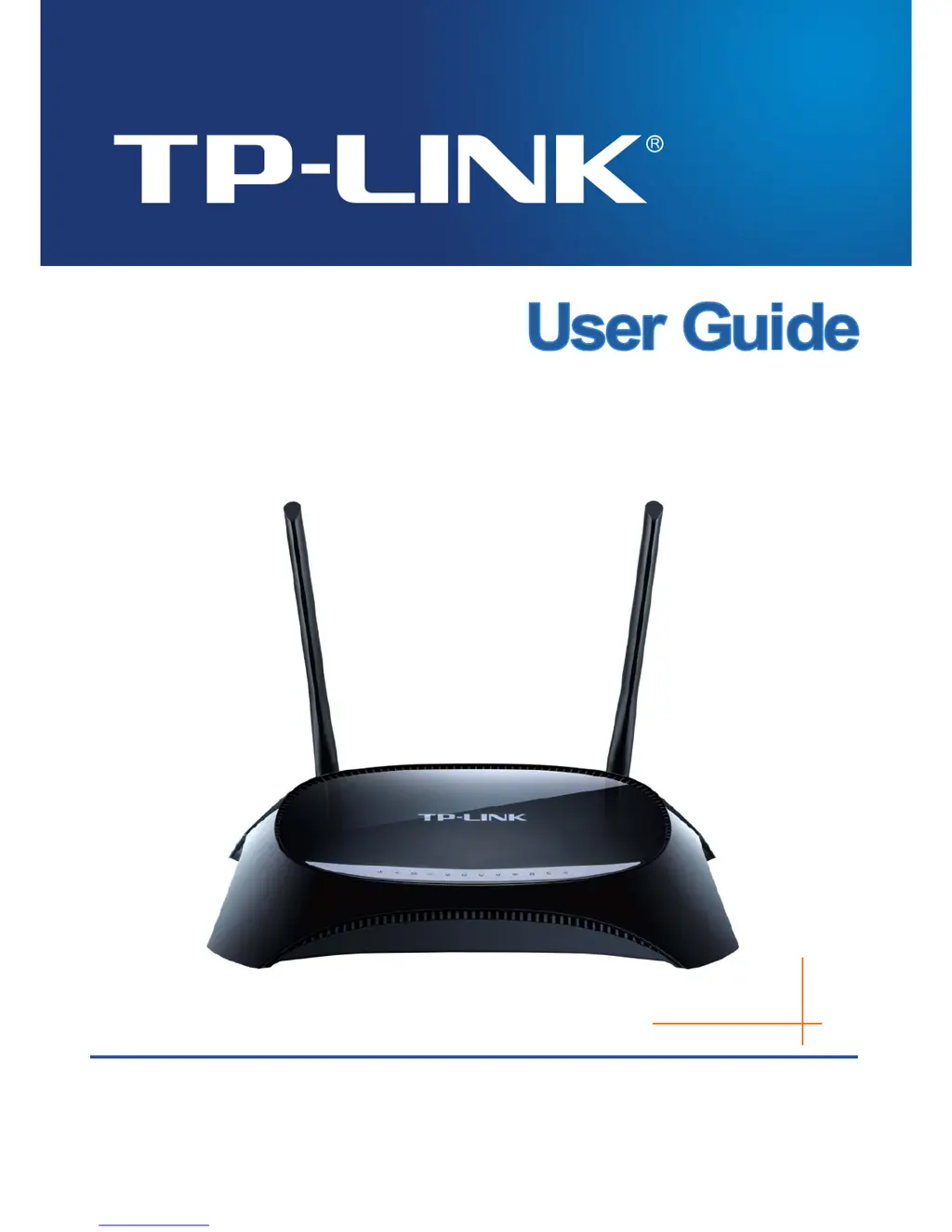What to do if my TP-Link TX-VG1530 Wireless Router won't access the internet?
- TTodd LucasAug 2, 2025
If your TP-Link Wireless Router cannot access the internet, verify that all connectors (Fiber line, Ethernet cables, and power adapter) are properly connected, paying attention to the LEDs. Also, check if the GPON router is registered correctly by looking at the GPON LED and ensuring the Authentication status is Registered on the System Status page. If it's not registered, re-enter the GPON SN or GPON Password and wait for about 2 minutes, or try unplugging and reconnecting the fiber. Confirm that the dialing software is installed correctly and that the account username and password are correct. As a last resort, restore your router to its factory default settings and reconfigure it.