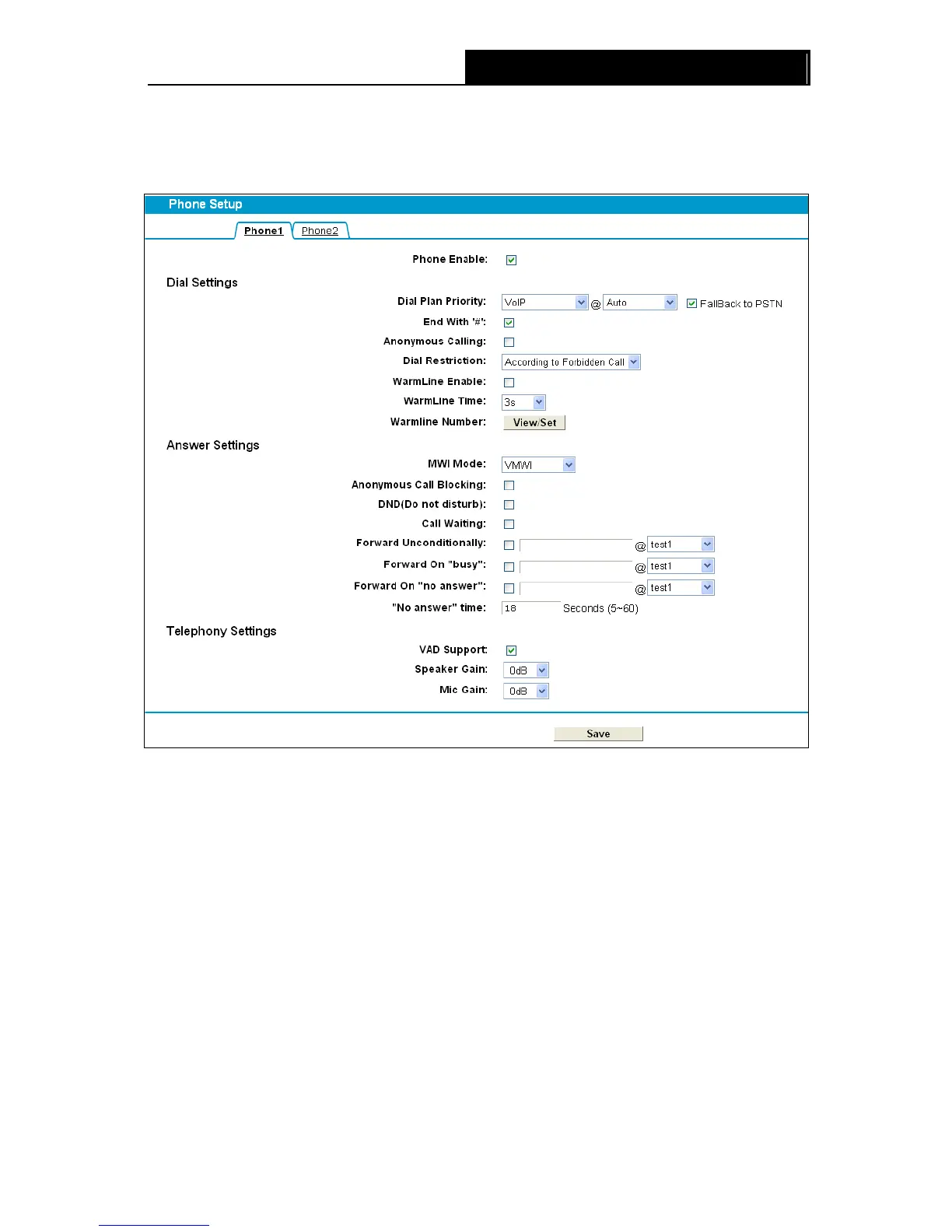4.8.4 Phone Setup
Choose “Voice”“Phone Setup”, you will see the screen similar to Figure 4-53. This section
allows you to configure phone settings for phone 1 and phone 2.
Figure 4-53
Phone Enable: Check the box behind to enable the function.
Dial Settings
Dial Plan Priority: The parameters configured in the 2
nd
field determine which SIP account to
use when making outgoing calls. The following are different options:
• VOIP & Auto: The SIP account specified in the matched dial plan will be chosen first.
Otherwise, the account with top priority will be selected. To view the priority, please go to
the screen as shown in Figure 4-47.
• VOIP & Account X (a certain account): The Router will always use Account X to make
calls.
End With ‘#': Choose whether to use “#” as the end signal of your dialing or not.
Anonymous Calling: Hide the own phone number for each call and it will not be displayed on
the remote site. This feature is only available for VoIP calls and disabled by default.
61