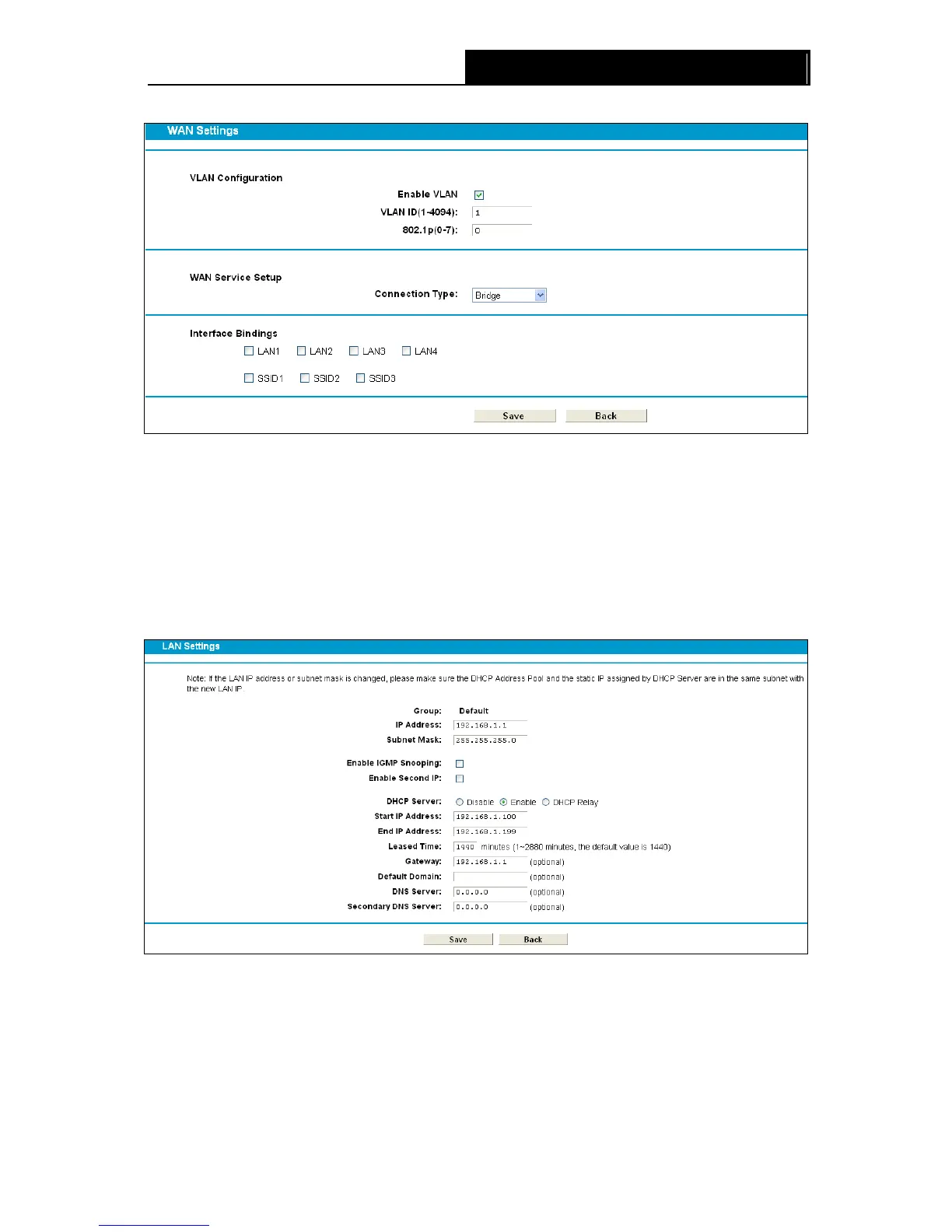Note:
After you finish the Internet configuration, please click Save to make the settings take effect.
4.4.2 LAN Settings
Choose “Network”“LAN Settings” menu, and you will see the LAN screen (shown in Figure
4-14). Please configure the parameters for LAN ports according to the descriptions below.
Figure 4-14
IP Address: You can configure the GPON router’s IP Address and Subnet Mask for LAN
Interface.
• IP Address: Enter the GPON router’s local IP Address, then you can access to the
Web-based Utility via the IP Address, the default value is 192.168.1.1.
• Subnet Mask: Enter the GPON router’s Subnet Mask, the default value is 255.255.255.0.
29