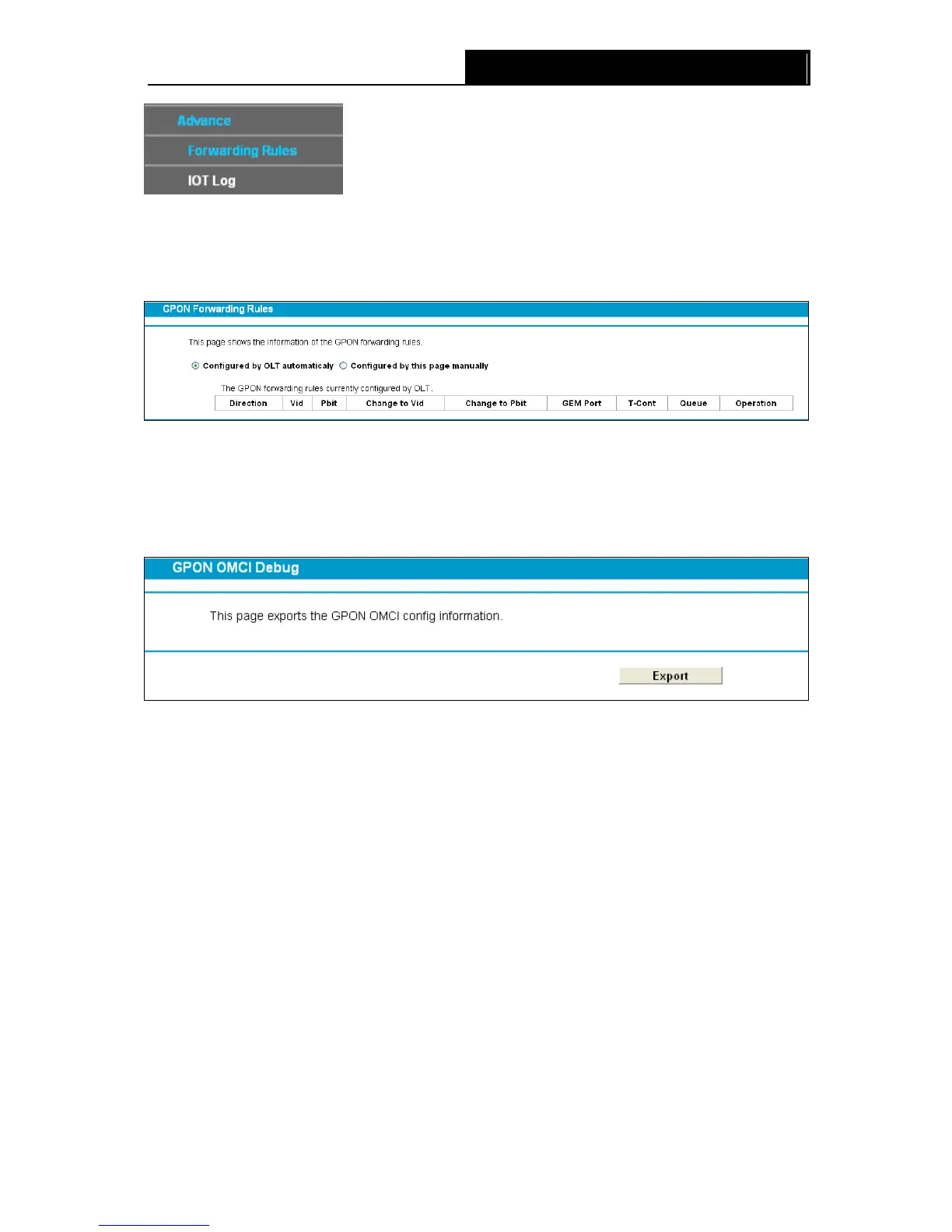4.3.4.1 Forwarding Rules
Choose “PON” “Advance”“Forwarding Rules”, and you will see the GPON Forwarding Rules
Table in the screen similar to Figure 4-5.
Figure 4-5
4.3.4.2 IOT Log
Choose “PON” “Advance”“IOT Log”, and you will see the GPON OMCI Debug screen (shown
in Figure 4-6).
Figure 4-6
Click the Export button to save the GPON OMCI settings as a backup file in your local computer.
4.4 Network
Choose “Network”, there are many submenus under the main menu. Click any one of them, and
you will be able to configure the corresponding function.
20